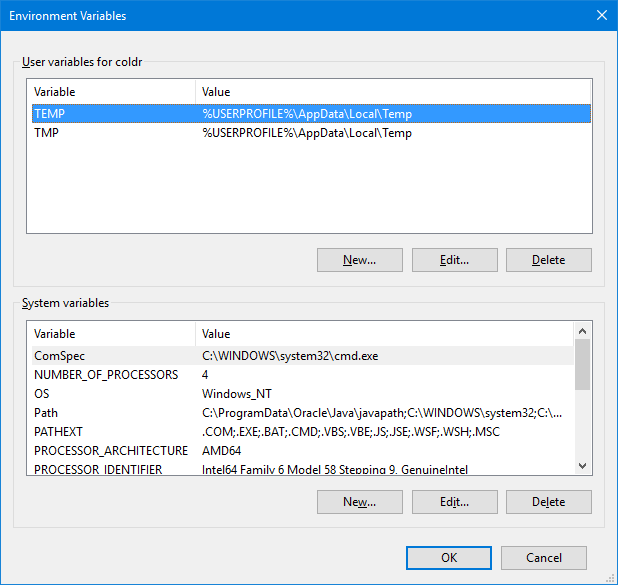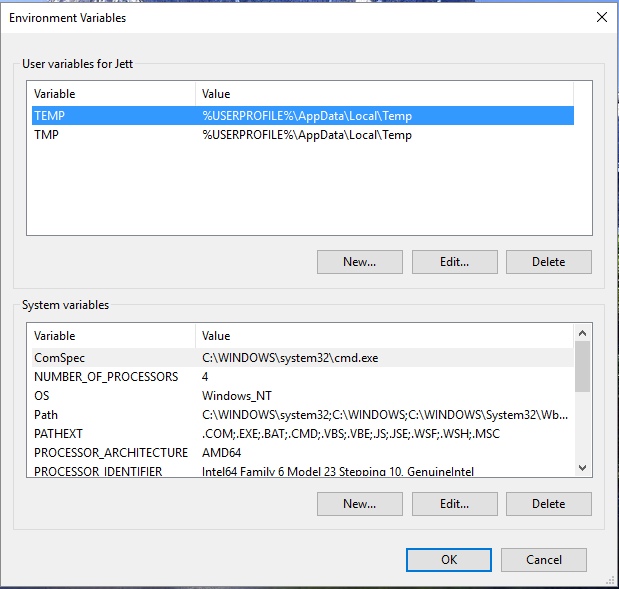New
#1
MS Word Error
So I couldn't fit the whole error message so I'll put it here: Word could not create the work file. Check the Temp environment variable.
I did this thing where you'd change the name of the users folder with regedit. I had to do a couple things to make it work like deleting the temp account it made and also deleting some old folders with appdata inside them. After that ever since I open word I keep getting the error.
EDIT: I use MS Office Professional Plus 2013


 Quote
Quote