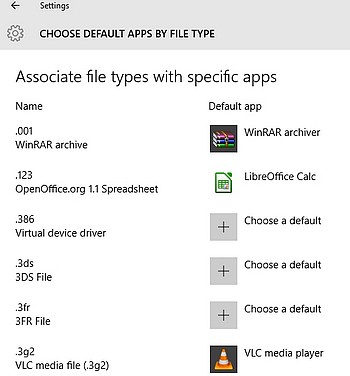New
#1
Another Default PDF reader issue.
I have a new Dell Optiplex running Win10 on a Win2008r2 domain.
Resetting file association for pdf's from the Windows 10 viewer to Adobe Acrobat DC works temporarily.
Usually after a reboot, but sometimes even during the day, Win10 resets the default pdf viewer back to the Win10 version.
Any suggestion?


 Quote
Quote