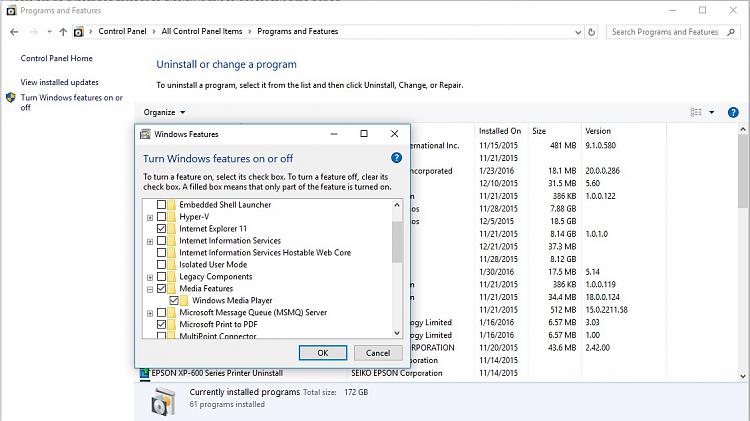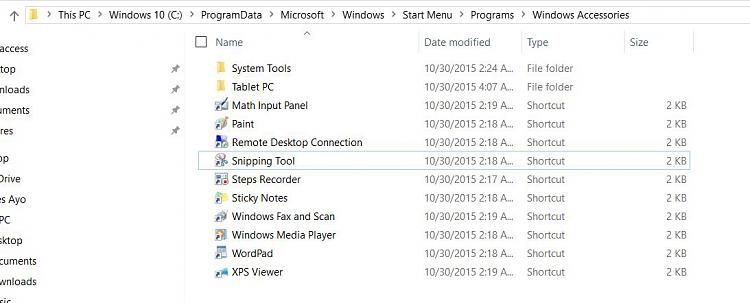New
#11
Do the rest of you still have Windows Media Player installed?
-
-
New #12
-
New #13
-
New #14
-
New #15
-
New #16
-
New #17
Try a system file checker to check system files
(admin) command prompt copy and paste press enter
sfc /scannow
After it finishes run this same open command prompt copy and paste this in and press enter
Dism /Online /Cleanup-Image /RestoreHealth
reboot after both commands completed
-
-
-
New #19
-
New #20
Related Discussions


 Quote
Quote