New
#1
Need to make "Phone Companion" go away
When I plugged my Canon camera in today to move some photos I got a new option window, one option was to use the usual Photo Transfer utility, the other was a new Phone Companion option.
Curious, I clicked on Phone Companion to see what that was about. (stupid - stupid stupid).
Now every time I connect the camera I no longer get a choice of options (sometimes I need to use Corel) but get this nag instead:
_
How can I reset this back to the way it was?
I've tried the settings in Autoplay for pictures. No change.

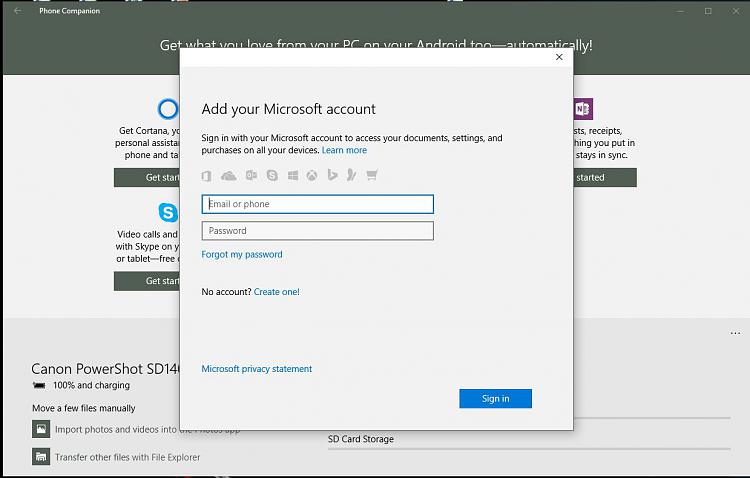


 Quote
Quote