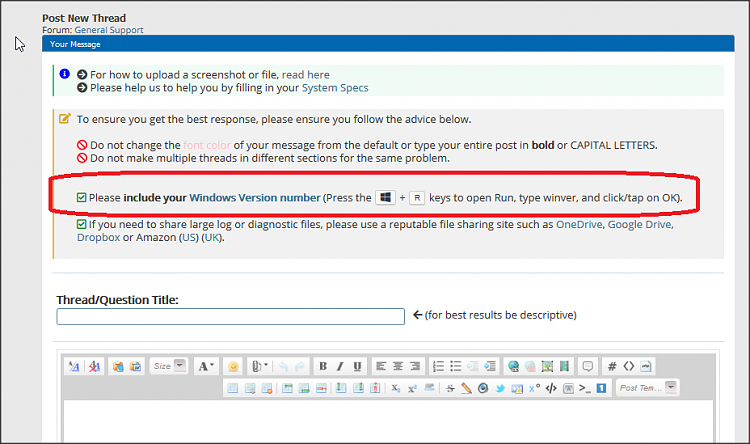New
#1
Your Phone App doesn't open any more since installing the SSD driver
Hello!
I have a problem with YourPhone App since I replaced the hard drive with an SSD one.
despite the updates that have occurred several times up to now, there is not solution.
whenever I click on the icon to open it, it closes after the logo appears.
the Event Viewer shows:
Log Name: Microsoft-Windows-AppModel-Runtime/AdminSource: Microsoft-Windows-AppModel-RuntimeDate: 3/8/2021 4:09:32 PMEvent ID: 215Task Category: NoneLevel: ErrorKeywords: DesktopAppXContainerUser: SYSTEMComputer: SONY-VAIODescription:0x80070057: Cannot create the Desktop AppX container for package Microsoft.YourPhone_1.21021.116.0_x64__8wekyb3d8bbwe because an error was encountered converting the job.Event Xml:<Event xmlns="http://schemas.microsoft.com/win/2004/08/events/event"> <System> <Provider Name="Microsoft-Windows-AppModel-Runtime" Guid="{f1ef270a-0d32-4352-ba52-dbab41e1d859}" /> <EventID>215</EventID> <Version>0</Version> <Level>2</Level> <Task>0</Task> <Opcode>0</Opcode> <Keywords>0x2000000000000008</Keywords> <TimeCreated SystemTime="2021-03-08T15:09:32.8765402Z" /> <EventRecordID>3964</EventRecordID> <Correlation ActivityID="{4ee53b1c-ca2b-42ac-91a6-49a3fdf6e595}" /> <Execution ProcessID="696" ThreadID="6664" /> <Channel>Microsoft-Windows-AppModel-Runtime/Admin</Channel> <Computer>SONY-VAIO</Computer> <Security UserID="S-1-5-18" /> </System> <EventData> <Data Name="ErrorCode">2147942487</Data> <Data Name="PackageName">Microsoft.YourPhone_1.21021.116.0_x64__8wekyb3d8bbwe</Data> <Data Name="ContainerName">Microsoft.YourPhone_1.21021.116.0_x64__8wekyb3d8bbwe-S-1-5-21-4275556161-4036953278-2064771282-1001</Data> </EventData></Event>Log Name: Microsoft-Windows-AppModel-Runtime/AdminSource: Microsoft-Windows-AppModel-RuntimeDate: 3/8/2021 4:09:32 PMEvent ID: 215Task Category: NoneLevel: ErrorKeywords: DesktopAppXContainerUser: SYSTEMComputer: SONY-VAIODescription:0x80070057: Cannot create the Desktop AppX container for package Microsoft.YourPhone_1.21021.116.0_x64__8wekyb3d8bbwe because an error was encountered converting the job.Event Xml:<Event xmlns="http://schemas.microsoft.com/win/2004/08/events/event"> <System> <Provider Name="Microsoft-Windows-AppModel-Runtime" Guid="{f1ef270a-0d32-4352-ba52-dbab41e1d859}" /> <EventID>215</EventID> <Version>0</Version> <Level>2</Level> <Task>0</Task> <Opcode>0</Opcode> <Keywords>0x2000000000000008</Keywords> <TimeCreated SystemTime="2021-03-08T15:09:32.7943430Z" /> <EventRecordID>3962</EventRecordID> <Correlation ActivityID="{09b35c26-63f5-486e-b18f-06bd431a6f9e}" /> <Execution ProcessID="696" ThreadID="6664" /> <Channel>Microsoft-Windows-AppModel-Runtime/Admin</Channel> <Computer>SONY-VAIO</Computer> <Security UserID="S-1-5-18" /> </System> <EventData> <Data Name="ErrorCode">2147942487</Data> <Data Name="PackageName">Microsoft.YourPhone_1.21021.116.0_x64__8wekyb3d8bbwe</Data> <Data Name="ContainerName">Microsoft.YourPhone_1.21021.116.0_x64__8wekyb3d8bbwe-S-1-5-21-4275556161-4036953278-2064771282-1001</Data> </EventData></Event>Log Name: Microsoft-Windows-AppModel-Runtime/AdminSource: Microsoft-Windows-AppModel-RuntimeDate: 3/8/2021 4:09:32 PMEvent ID: 215Task Category: NoneLevel: ErrorKeywords: DesktopAppXContainerUser: SYSTEMComputer: SONY-VAIODescription:0x80070057: Cannot create the Desktop AppX container for package Microsoft.YourPhone_1.21021.116.0_x64__8wekyb3d8bbwe because an error was encountered converting the job.Event Xml:<Event xmlns="http://schemas.microsoft.com/win/2004/08/events/event"> <System> <Provider Name="Microsoft-Windows-AppModel-Runtime" Guid="{f1ef270a-0d32-4352-ba52-dbab41e1d859}" /> <EventID>215</EventID> <Version>0</Version> <Level>2</Level> <Task>0</Task> <Opcode>0</Opcode> <Keywords>0x2000000000000008</Keywords> <TimeCreated SystemTime="2021-03-08T15:09:32.6815662Z" /> <EventRecordID>3960</EventRecordID> <Correlation ActivityID="{747d1552-6136-4fd4-9ae1-d8face42e01d}" /> <Execution ProcessID="696" ThreadID="12272" /> <Channel>Microsoft-Windows-AppModel-Runtime/Admin</Channel> <Computer>SONY-VAIO</Computer> <Security UserID="S-1-5-18" /> </System> <EventData> <Data Name="ErrorCode">2147942487</Data> <Data Name="PackageName">Microsoft.YourPhone_1.21021.116.0_x64__8wekyb3d8bbwe</Data> <Data Name="ContainerName">Microsoft.YourPhone_1.21021.116.0_x64__8wekyb3d8bbwe-S-1-5-21-4275556161-4036953278-2064771282-1001</Data> </EventData></Event>
- - - Updated - - -
I have the latest windows 10 installed


 Quote
Quote