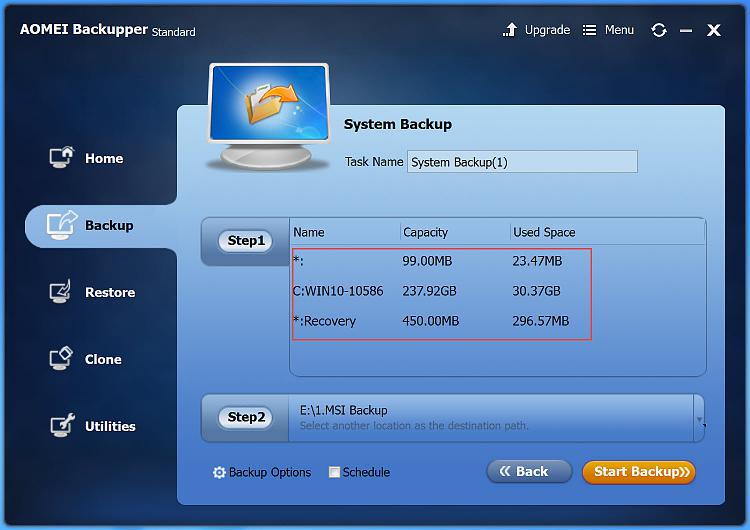New
#1
Help needed with AOMEI Backupper
I have just got up the momentum to do a system backup only to find Backupper (Standard) is not showing the C drive. It shows other drives, including the target USB. But it says the program cannot find the system partition. If I try another option it displays all the connected drives but what should be th C drive is shown as empty with its total GB unused and the label 'unallocated'.
I emailed AOMEI for help but they are away for two weeks attending a Spring festival!
Can anyone advise on how to get the C drive and contents shown?



 Quote
Quote