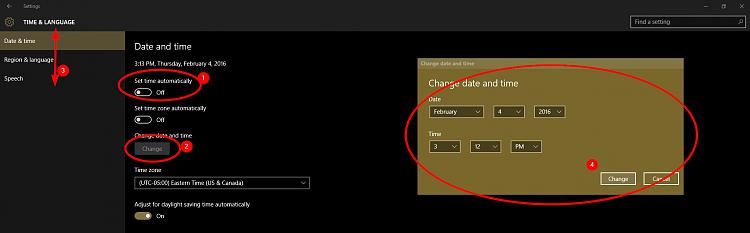New
#1
Cortana tells wrong time
This seems simple, but I can't find any way to get it right. Cortana can't seem to tell me the right time.
I live in Ypsilanti, MI. Somehow Cortana thinks I live in Ypsilanti Twp., ND. So when I ask her what time it is, she's giving me a time from the North Dakota time zone, which is an hour behind my Michigan time zone.
The clock on my computer has the correct time and time zone.
I ensured that the address settings in my Hotmail account is correct.
I ensured that my Bing settings knows my correct address.
I added my address to Favorite Places in Cortana and set it as "Home".
Nothing seems to get Cortana to give me the right time (or home location).
So where do I go to correct my home location for Cortana?
Last edited by StuckOnWords; 04 Feb 2016 at 15:02.


 Quote
Quote