New
#51
Acronis True Image Alternatives
-
-
New #52
I have tested all the major players Macrium across several devices. Macrium is always the fastest generally. Aoemi was pretty close but had some issues. Not tested Acronis recently, but it was comparable to MRF.
Today I imaged by 60GB SSD drive to an average hdd in 18 minutes or less.
Truth is for most domestic use Macrium beats the pants off the free versions (although I have yet to fully road test recent versions of aoemi). Frankly, although Acronis may be good, it is an expensive luxury for little gain.
BTW: the info that Macrium could not backup from an external drive must be at least five years old or more, as my laptop is that old, and I was using Macrium long before that.
Also the assertion that it is better to boot outside of windows to backup, is really outdated, as Macrium along with other major packages use smart sector copying now - file based backups (which could have am issue) have long been superseded.
I just backup from within windows (especially on touch devices) as one slight weakness of Macrium is that touchscreen drivers are not installed by default when booting from Macrium.
-
New #53
-
New #54
-
New #55
-
New #56
Hi there
slightly OT but also important so I hope the OP doesn't mind.
All you guys with things like NAS boxes etc -- how do you back those up, what program would you use and what do you back them up to --it's quite common for these systems to have 12 TB of storage or so -- or do you simply rely on RAID etc so your HDD's will never (???) lose data.
Since the HDD's are usually swappable a replacement server if it gets damaged isn't an issue as you can replace the HDD's into the new one but what about loss of the entire server plus HDD's due perhaps to Fire / theft / flood etc. The small Microervers are actually quite desirable and potentially very stealable -- I've carried one on a public Bus so they are portable (reasonably).
A faulty HDD in a decent RAID array can be replaced usually without losing data but I'm still sure these systems should be backed up in some way or other.
I'm sure you won't ne using cloud servers for 12 TB of backup - especially from HOME systems - however fast your internet speed is.
Cheers
jimbo
-
New #57
-
New #58
I have a 6 TB NAS at home, and I back up all the data on it to external drives or cloud services. Much of our content is digital photos, so we store them in a Zenfolio account ($50 annually). Disc images and software are copied to an external 2 TB drive. RAID is great for keeping data online and available, but there's an old saying...RAID is not a backup. RAID doesn't protect you from file deletions or overwrites, so RAID alone isn't enough to truly make your data safe.
-
-
New #59
Hi there
I think a few external 3TB USB 3self powered passport disks might be fine -- mainly concerned with Music files - ripping 2,000 or more CD's again and re-tagging all those tracks wouldn't be fun (even if I had all those CD's working without errors etc). These small USB drives might be OK also for Video backups (photos etc -- I like decent photos not hideous mobile phone "snapshots". I like printing to A3 at times so quite large photoshop files.
The server seems to be able to write to these USB3 disks at a reasonable speed -- around 110 MBs which should only take a couple of hours for a decent wodge of data - this type of data also doesn't change much so once you've got another copy away from the server it's fine.
My User data is (email etc) is backed up from a laptop to the NAS so I already have two copies. My query was about stuff you only have on the NAS - I think currently a few decent small external USB 3 HDD's will suffice. In the future though who knows. !!! A few years ago I'd have thought the idea of even a 250GB HDD was totally bonkers !! now people regard those size HDD's with about the same expression as looking at a 1.44 MB floppy disk drive . !!
Cheers
jimbo
-
New #60
Hi there.
Tested V6.
Version 6 IMO has REGRESSED since V5.
The latest V6 the Stand alone bootable version now uses a cludge of WINPE which is initially built from the drivers existing on the machine you created it from -- could be a bit problematical if copying an image to a new machine with say a different network card and you need to recover the image stored on a remote machine.
The older versions used to have a Linux based OS (like acronis) --very fast boot and loads of generic drivers so it would nearly always find remote machines etc.
Another problem with the WINPE interface - it goes Bonkers if you have storage spaces on your machine.
So Macrium "I'm outta here".
At least I did test it - and I'd suggest they bring back the Linux based stand alone version like they used to have in V5.
(@ everybody -- pretty well all the bootable restore programs work with a Linux interface rather than WINPE- this ensures that no proprietary stuff is used (Windows) and the GUI was always designed that most people used these programs such as Acronis or Paragon for example without even realizing they were Linux based. These programs of course handle nearly all sorts of partition types and image formats when used as a stand alone imaging / bare metal restore program).
Winpe based solutions usually take a lot longer to boot as well as they have to build the windows environment each time they are loaded.
This option now no longer exists in V6 when creating a stand alone bootable rescue version. As for supporting a wider range of hardware than Linux - well that's real high quality "Bovine Scatology". !!
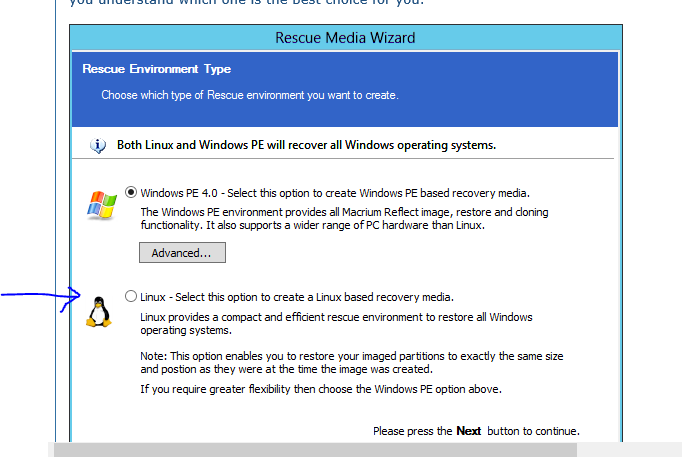
Cheers
jimbo
Related Discussions


 Quote
Quote
