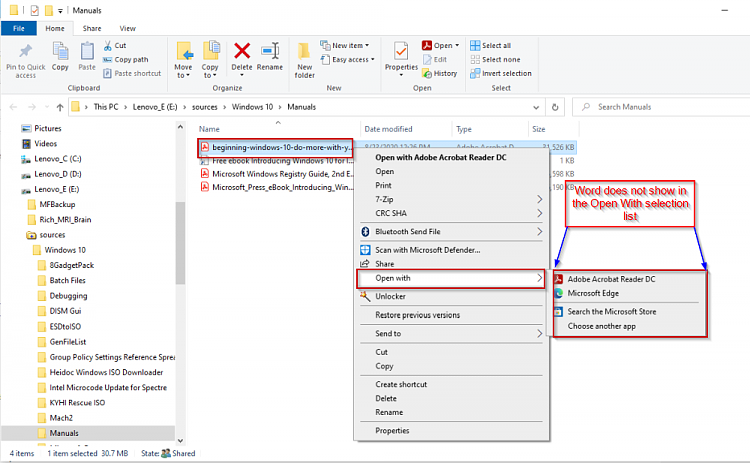New
#1
Can I customize the list of suggest apps in the "Open with" menu?
[Windows 10 Home x64, v2004]
I'm editing a lot of hard copy documents that were scanned to .PDF, and using Word to do the editing.
In 'My Documents' when I right-click the document, the Open with menu does not show Word in the initial list of suggested apps.
I have to click Choose another app, then scroll down to click More apps, then click OK.
Is there a way to make Word appear in the initial context menu, instead of having to do all that extra clicking?
(Note: I do not want to choose Always use this app.)


 Quote
Quote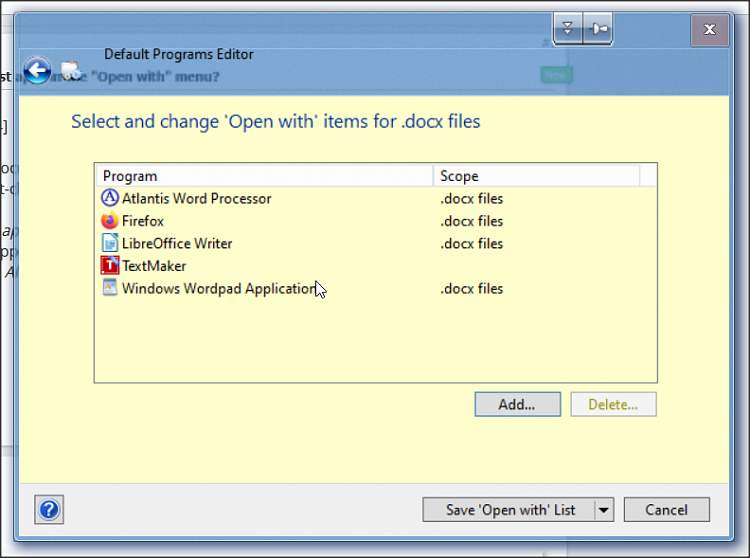
 Nice try, though!
Nice try, though!