New
#1
New Graphic Tool...
Up till now I've been using Paint.net/Gimp 2.8 and they're both great tools. But yesterday I was looking for a possible option that I could try out. There's Photoshop but that's a bit intimidating to me so I did a bunch of Google searches and I found this: Home | Inkscape
It's a free tool that seems to be very powerful and fun to use. I'm leaning how to use it and I thought I would just share my find,..
HTH
Jeff :)
Screen Shot:
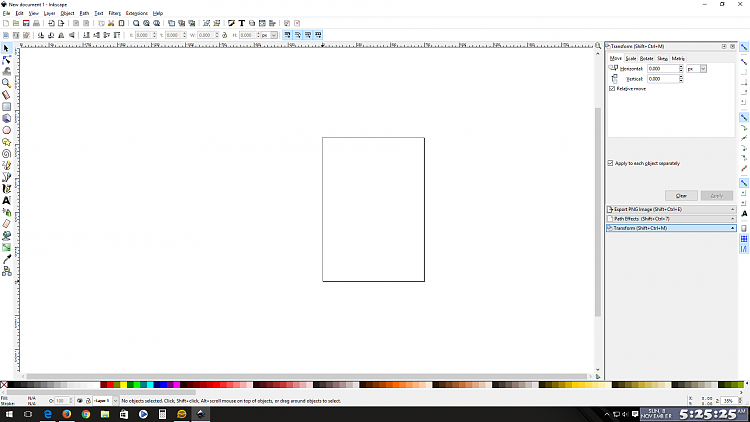


 Quote
Quote
