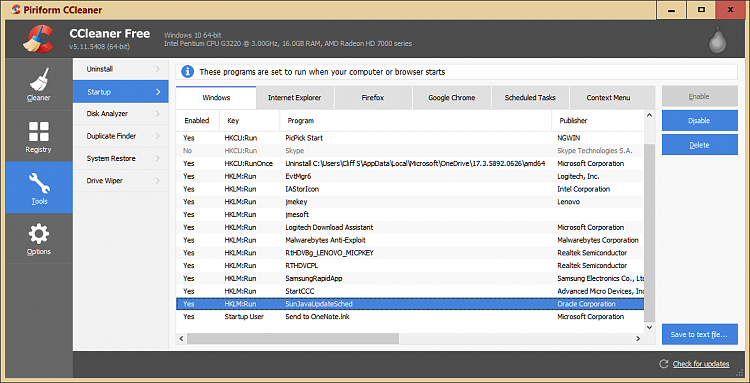New
#1
Java Update Scheduler Process
I've been having this issue with Java Update Scheduler running on his own and ramming my CPU usage to 80%, 10 to 15 minutes everytime after I boot the PC, and everytime I need to manually close it. I've searched it up online and people recommended setting s manual task scheduler for it, I did, it didnt work .
Some people recommended disabling "check for updates" in the Java configure window but I didnt even have Java installed, I have no idea where this came from and how that process starts and why. So I installed Java, disabled updates and I still get this issue every time I boot the PC, I officially give up since I dont know what to do anymore.
Please give me some suggestions


 Quote
Quote