I apologize in advance for reviving this thread, but because none of the suggestions were helpful in my case, and this thread is high-ranking in Google about its specificity, I'll add another possibility:
Look into your registry, specifically sub-keys of HKEY_CURRENT_USER\Software\Clients\StartMenuInternet
There are a few crappy apps that use this association method without bothering to clean-up after their mess once uninstalled. Known for doing this crap are Torch and Citrio browsers, others will exist without a doubt.
There they will have an URL association for magnets that will sabotage anything in HKEY_CLASSES_ROOT
A quick way to check this, without actually navigating to the key in question would be:
1. Open the command prompt, type the following:
Code:
reg query HKCU\Software\Clients /v magnet /s
Note: as an example, this was the result for me:
Code:
HKEY_CURRENT_USER\Software\Clients\StartMenuInternet\Citrio.FVBLGPJK6BS5NI3EMFOUZGPMJI\Capabilities\URLAssociations
magnet REG_SZ CitrioDOC.FVBLGPJK6BS5NI3EMFOUZGPMJI
End of search: 1 match(es) found.
2. If there is at least 1 match to the query above, you might be inclined to delete it, the command will be structured based on the results above: reg delete (match key) /v (match value) /f, based on the same example, this is what is should look like:
Code:
reg delete HKEY_CURRENT_USER\Software\Clients\StartMenuInternet\Citrio.FVBLGPJK6BS5NI3EMFOUZGPMJI\Capabilities\URLAssociations /v magnet /f
This should do it if you have the same exact issue I had, but if it doesn't solve it right away make sure to close your browser and reopen it for it to acknowledge the lack of the key just deleted.
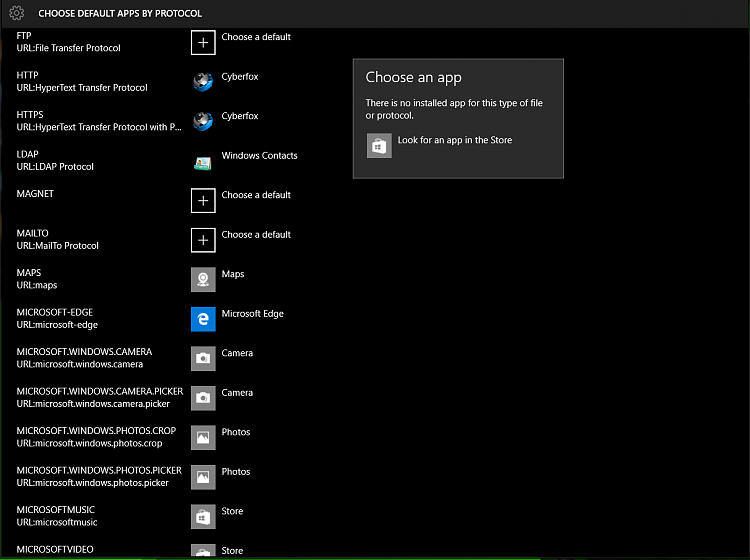


 Quote
Quote