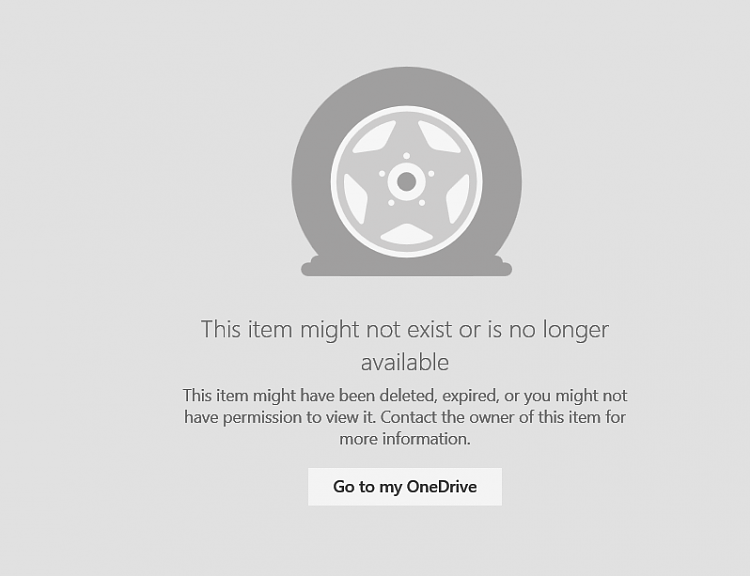New
#461
Windows 10 Recovery Tools - Bootable Rescue Disk
-
-
-
New #463
That is correct...or is it that you run setup.exe when in the windows pe environment, it clean installs
-
-
New #465
Here is another Secret Special Product Txt File...Last edited by Kyhi; 23 Apr 2016 at 08:07.
-
New #466
Hello Kyhi,
the download links in the first post (for Win10) does not work for me. Onedrive says the files are missing.
Also, will I be able to fix Win10 0xc000021a error (wont boot)?
Thanks, regardsLast edited by Hulk; 23 Apr 2016 at 14:52.
-
-
-
-
-
Related Discussions



 .
.