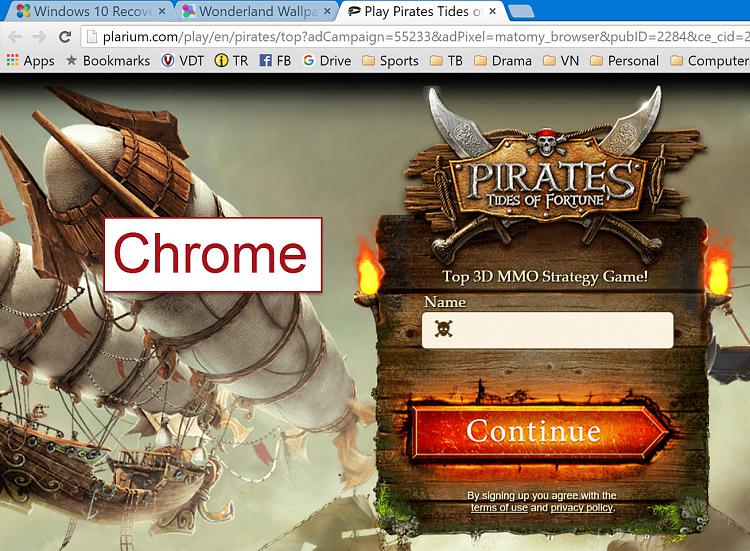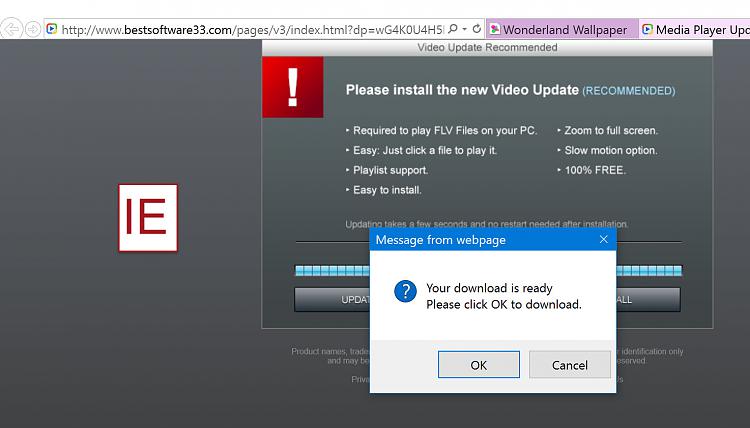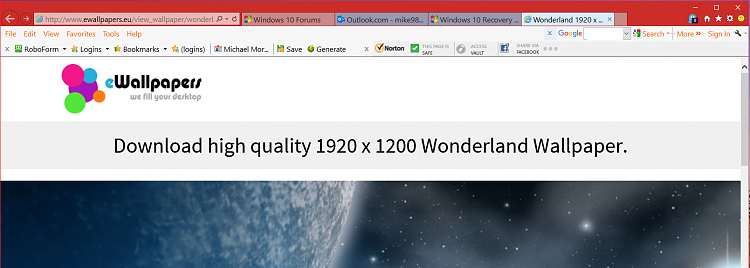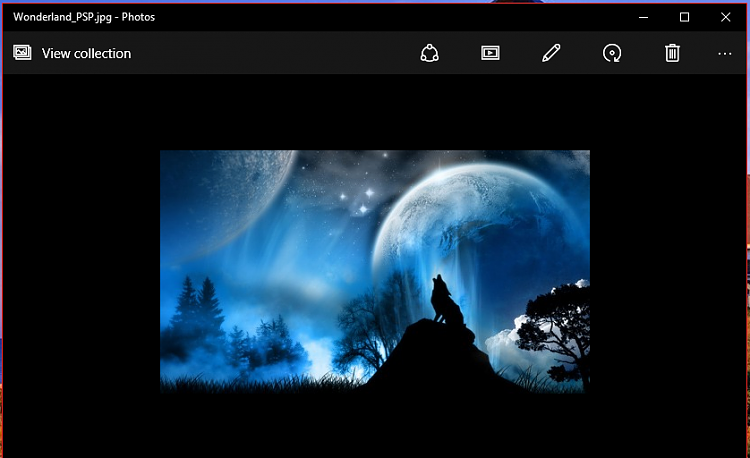New
#221
Windows 10 Recovery Tools - Bootable Rescue Disk
-
-
New #222
Ok, I'll go back and actually try to d/l one of em, and see what I run into....
-
New #223
Dino, I tried in Edge and it said I needed to update JAVA, so I ran the download link through Virus Total online and got this:
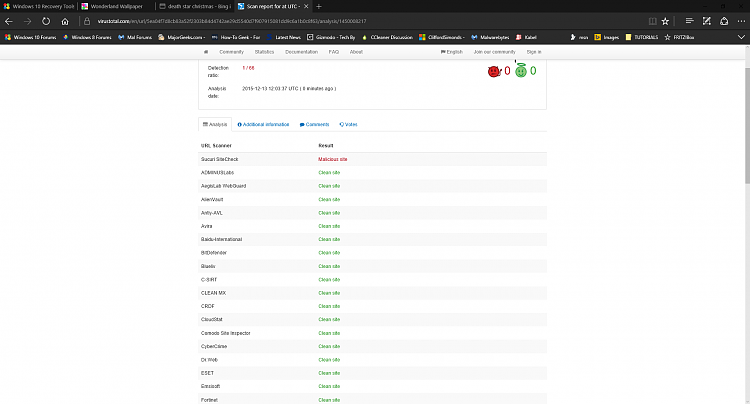
-
New #224
Ok I downloaded that file, had to choose what screen size I wanted 1st, then it downloaded in about 1 sec. BUT when I tried to actually
view the file....I couldn't. ?? but no problems getting it.
-
New #225
I do know exactly what you meant. However, each of us has his/her own preference. Like yourself, you turned on "Hide exntension for known File Types" so there's no extension shown for the executable, but if you had this option turned on then there would a ".exe" to diffentiate between the 2's.You didn't quite get what I mean... I was talking about the difference in deleting a "shortcut"(can easily be recreated) and deleting the .exe file icon(need to reinstall software then).
@Cliff S
Without the arrow there is no way to know the difference between the two, you'll either have to remember or of course right click>>properties, before deleting.
For WinPE, it's OK to take out the arrow keys because everything you see is in RAM. If you delete anything, you delete what's in RAM, reboot then you'll get everything back.
In addition, WinPE is good if you ever want to test a piece of software, just install, play with it and decide if you want to install in the real environment.
-
New #226
-
-
-
-
New #229
Here I am running Firefox in WinPE so I can click on anything I want and here's the result. If I close the second screen, I am back to the 1st screen without any image displayed for download. If I click it again, It will take me to another link.
Anyhu, I got all the wallpapers I want from another site and use: Best Image Downloader, Download all Images from a Website or Gallery with NeoDownloader for bulk downloading any files from any websites.
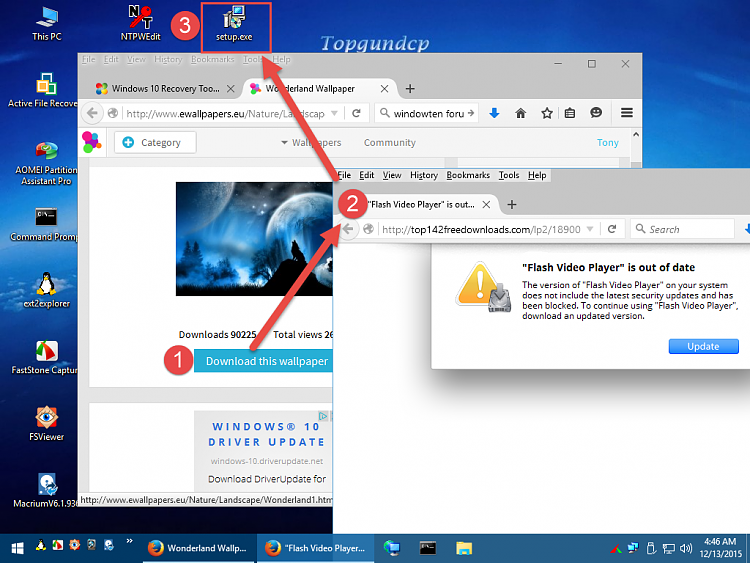
@Cliff S,
Here's another example to let your friend's kids to surf the net all they want without touching your real Windows. Run faster than your Windows OS since there's no disk I/O.
-
New #230
Info on that site: https://sitecheck.sucuri.net/results/cdn.adstract.com
Warning: Malicious Code Detected on This Website!

Website: cdn.adstract.com Status: Infected With Malware. Immediate Action is Required. Web Trust: Blacklisted (10 Blacklists Checked): Indicates that a major security company (such as Google, McAfee, Norton, etc) is blocking access to your website for security reasons. Please see our recommendation below to fix this issue and restore your traffic.
[TR]
[TH]Scan[/TH]
[TH]Result[/TH]
[TH]Severity[/TH]
[TH]Recommendation[/TH]
[/TR]
[TR]
[TD="class: scan-red"]Website Blacklisting[/TD]
[TD]Detected[/TD]
[TD]Critical[/TD]
[TD]Clean Up Clean Up & Remove Blacklisting[/TD]
[/TR]
[TR]
[TD="class: scan-red"]Malware[/TD]
[TD]Detected[/TD]
[TD]Critical[/TD]
[TD]Get Your Site Cleaned [/TD]
[/TR]
Domain detected on spam or phishing campaigns. Details: Sucuri Labs â SignatureISSUE DETECTED DEFINITION INFECTED URL Website Malware MW:HTA:7 http://cdn.adstract.com/adstract/tags/xbanner/xbanner.js,malvertising,2015-06-15,1434407852 ( View Payload ) Website Malware MW:HTA:7 ( View Payload )
This specific URL was identified in malicious campaigns to disseminate malware.
Related Discussions