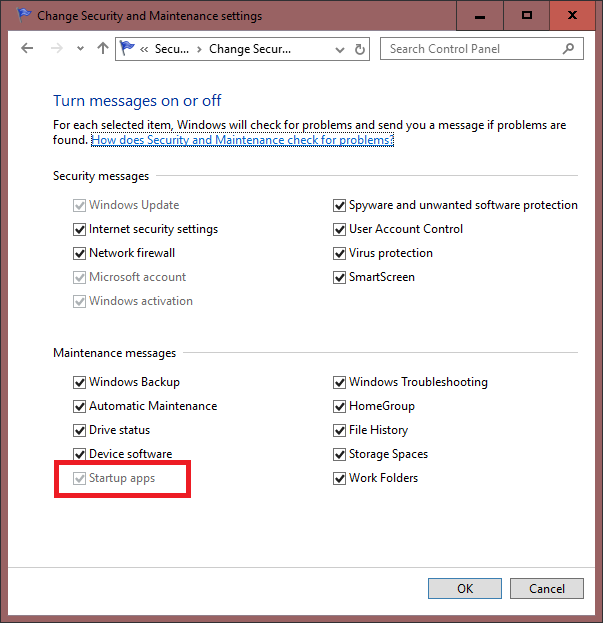New
#1
Turn off Notifications about apps
Hi there. Every 2 or 3 days, I got a notification telling me to turn off apps that reduce performance, etc. How can I turn this off for good? In prior windows version you could tell the system to turn off specific notifications. Where do you do it in Windows 10? I know how to go into settings and check notifications. But I don't see anything particular related to that. Thanks in advance for your help.


 Quote
Quote