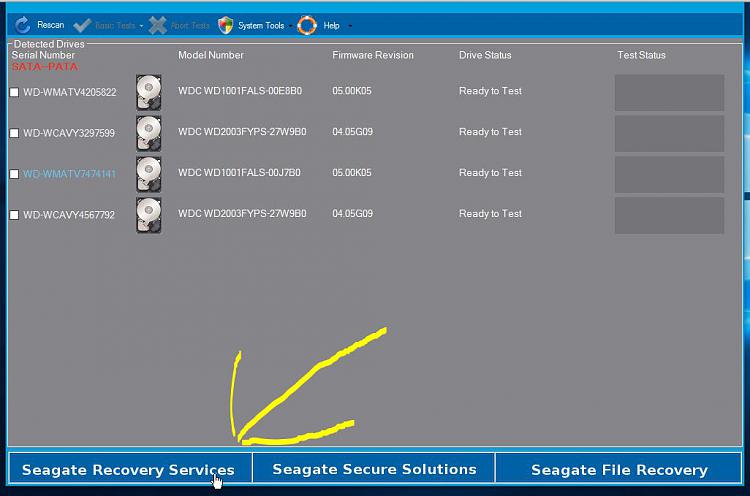Macrium Reflect Free Current Version: 6.0.753 (21 July 2015) 
An award winning disk cloning and imaging solution for free. Protect your personal documents, photos, music and e-mails. Upgrade your hard disk or try new operating systems in the safe knowledge that everything is securely saved in an easily recovered backup file. Macrium Reflect supports backup to local, network and USB drives as well as burning to all DVD formats. This version is for non-commercial home use.
We are pleased to announce that Macrium Reflect v6 Free Edition is available now. We have updated the user interface and added these exciting new features.
New Features in v6 Free:- Differential Images
Differential Images for faster backups and reduced storage space. - Auto verification
Automatically verify images after creation to ensure integrity. - Pre-defined backup plan templates
Macrium Reflect backup templates allow for quick creation of scheduled backups. - Windows PE rescue environment improvements
- If additional drivers are required for disk or network access, they are now automatically identified and if possible copied from the host operating system.
- You can now add a boot menu so you can easily restore a system image without inserting rescue media.
Feature ComparisonFeature Comparison | Feature/Functionality |
v6 Free |
Home Edition |
Workstation |
Server |
Server Plus |
| Backup/Imaging |
|
|
|
|
|
| Macrium Fast Imaging |
|
|
|
|
|
| VSS Support for Data integrity |
|
|
|
|
|
| Drag and drop user interface |
|
|
|
|
|
| Reorder & resize partitions |
|
|
|
|
|
| GPT support |
|
|
|
|
|
| UEFI Support |
|
|
|
|
|
| Comment backups |
|
|
|
|
|
| Differential Images |
|
|
|
|
|
| Incremental Images |
|
|
|
|
|
| File & folder backup |
|
|
|
|
|
| File & folder masks |
|
|
|
|
|
| Dynamic disk support |
|
|
|
|
|
| AES Encryption |
|
|
|
|
|
| Password protection |
|
|
|
|
|
| MS Exchange granular backup |
|
|
|
|
|
| MS SQL granular backup |
|
|
|
|
|
|
|
|
|
|
|
| Cloning |
|
|
|
|
|
| Direct disk cloning |
|
|
|
|
|
| Rapid Delta Cloning |
|
|
|
|
|
|
|
|
|
|
|
| Backup Management |
|
|
|
|
|
| Auto verification |
|
|
|
|
|
| Compress backups |
|
|
|
|
|
| Browse backups |
|
|
|
|
|
| Backup plan templates |
|
|
|
|
|
| Full and Differential retention |
|
|
|
|
|
| Scheduled backups |
|
|
|
|
|
| Backup definitions |
|
|
|
|
|
| Backup file management |
|
|
|
|
|
| Incremental Consolidation / Incrementals forever |
|
|
|
|
|
| Integrated email component |
|
|
|
|
|
|
|
|
|
|
|
| Restore |
|
|
|
|
|
| Macrium Image Restore |
|
|
|
|
|
| WinPE 5.0 rescue environment (CD, DVD, USB or Boot Menu) |
|
|
|
|
|
| PE boot menu |
|
|
|
|
|
| Adding drivers to PE |
|
|
|
|
|
| SSD Trim support |
|
|
|
|
|
| Macrium Redeploy |
|
|
|
|
|
| Item level Recovery |
|
|
|
|
|
| Rapid Delta Restore |
|
|
|
|
|
| Windows Server Supported |
|
|
|
|
|
| MS Exchange granular restore |
|
|
|
|
|
| MS SQL granular restore |
|
|
|
|
|
|
|
|
|
|
|
| Support |
|
|
|
|
|
| Support period |
Not Supported |
1 Year |
1 Year |
1 Year |
1 Year |
| Support Essentials |
|
|
|
|
|
| Standard Support (Premium Support Available) |
|
|
|
|
|
9/23/2015
With thanks to everyone who was kind enough to fill in our research questions, we now have a...
Macrium Says Relax!
8/12/2015
Sit back and relax. Boil the kettle and make a cup of tea. Maybe light a scented candle or two....
Welcome to viBoot!
7/22/2015
As our latest version of Macrium Reflect continues to get rave reviews in the marketplace, we’re...
Latest Tweets @macriumreflect - 9/23/2015 2:35:08 PM
New Blog post: Strap on those belts and braces!
http://t.co/djjRaS7V91 http://t.co/uIUEUPpuwn
@macriumreflect - 9/23/2015 9:48:57 AM
Belts and Braces: Developing a greater understanding of IT Administrator needs in backup & DR
http://t.co/ypuMas3BVE http://t.co/HpASyFzp3K
@macriumreflect - 9/23/2015 8:58:22 AM
RT
@parkesmarketing: If you're working in the backup/DR space this is a great report from
@MacriumReflect http://t.co/OFAJVyR6d7
Latest Videos Restoring Windows partitions with Macrium Reflect v6
26/08/2015
This tutorial will show you how to easily restore your system using Macrium Reflect v6
Macrium viBoot Demonstration
24/07/2015
A demonstration of the Macrium viBoot (Technology Preview) - quickly and easily create and manage Microsoft Hyper-V virtual machines from one or more Macrium Reflect image backups.
Macrium Software
Macrium UK&I Reseller Update webinar - July 2015
10/07/2015
Watch our 30 minute webinar and be the first to know about the latest summer Macrium news, including recent and upcoming releases.

Copyright © Paramount Software UK Limited 2015
Macrium Reflect® is a registered trademark of Paramount Software UK Limited
Terms & Privacy Policy


 Quote
Quote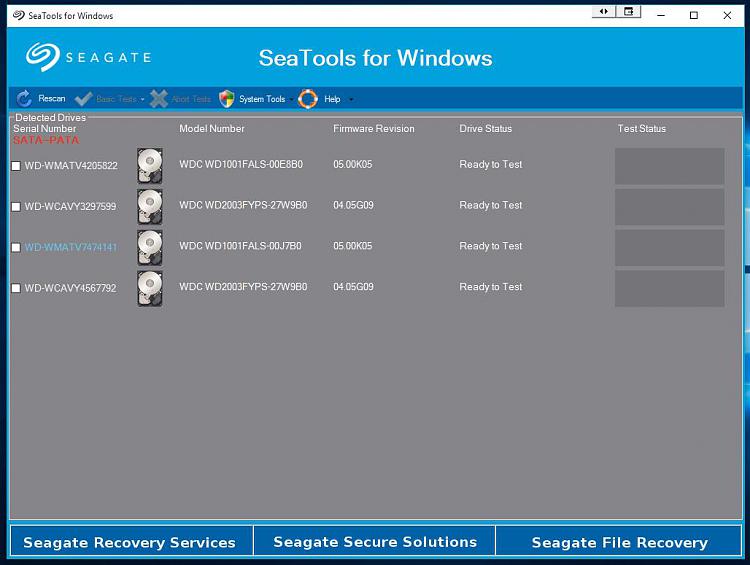
 When going to click on the Seagate Recovery Services option that will open to a new web page where you can opt to purchase a data protection plan, recover data, or try the shareware option for "Get your data yourself" in order to download the trial version of their rebranded form of Acronis True Image. I still run the 2010 Home edition of Acronis T.I. on 10 here with it seeing great results.
When going to click on the Seagate Recovery Services option that will open to a new web page where you can opt to purchase a data protection plan, recover data, or try the shareware option for "Get your data yourself" in order to download the trial version of their rebranded form of Acronis True Image. I still run the 2010 Home edition of Acronis T.I. on 10 here with it seeing great results.