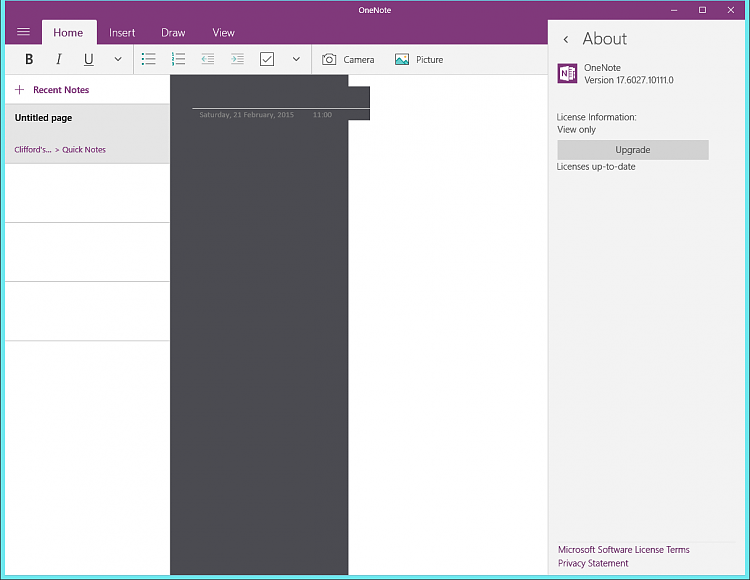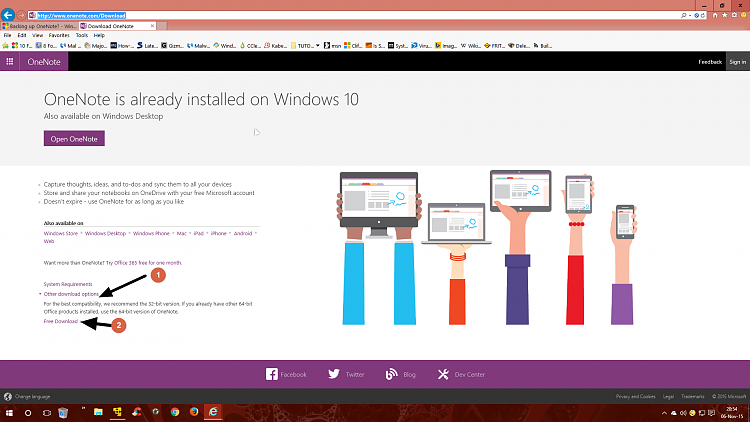New
#1
Backing up OneNote?
Hello! I was wonding if I can backup OneNote? Like if I want to do a clean install of Win10 in the future. Right now I'm using Notepad for all of my notes but thinking about moving everything to OneNote if I could back it up.
-Thanks!!


 Quote
Quote