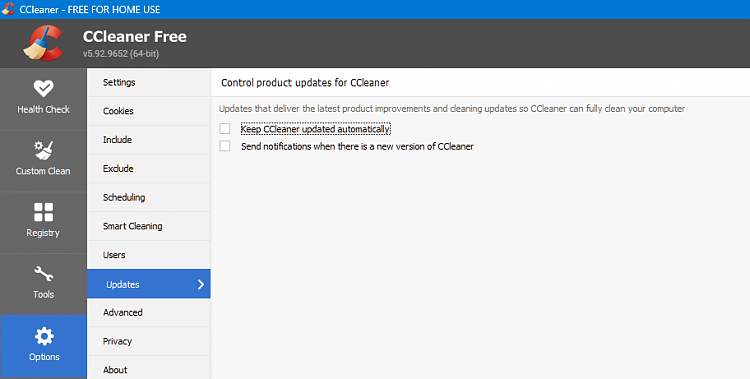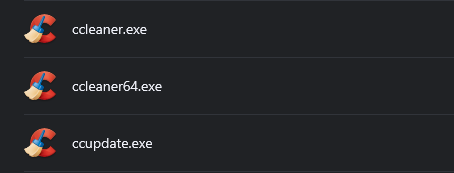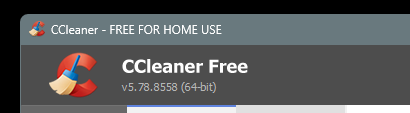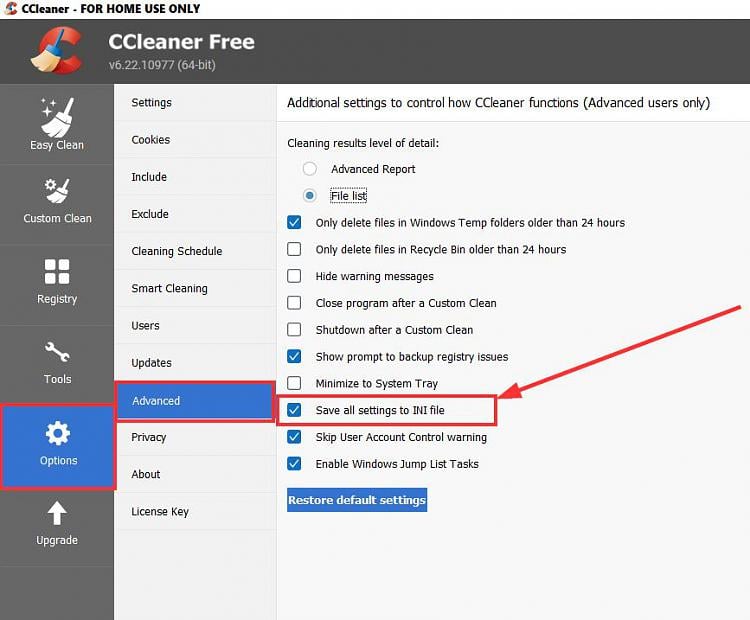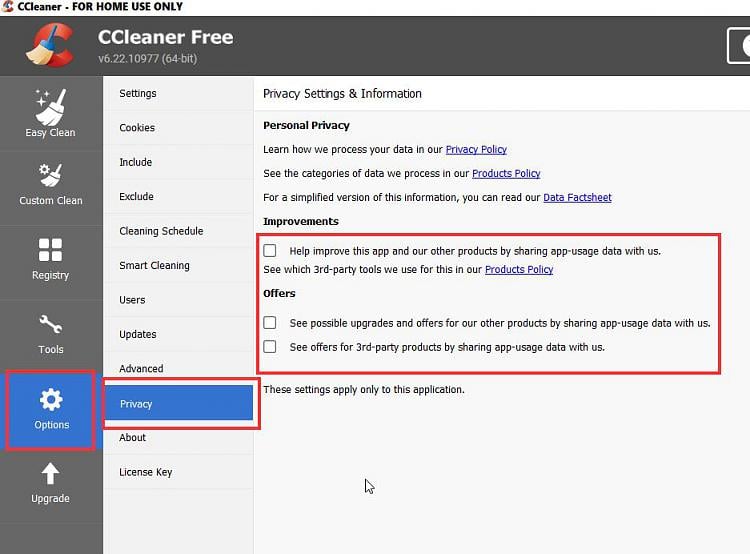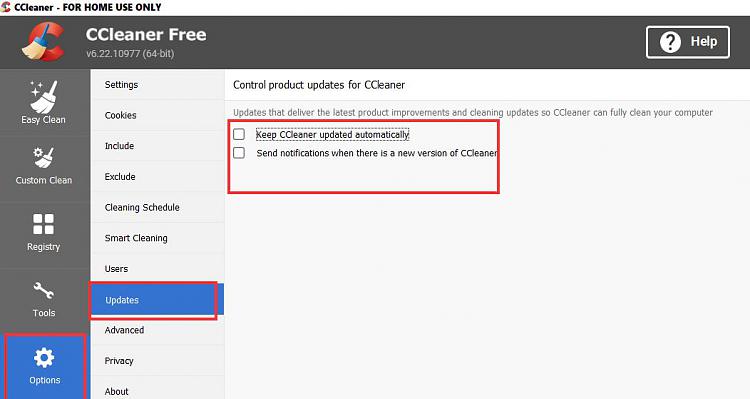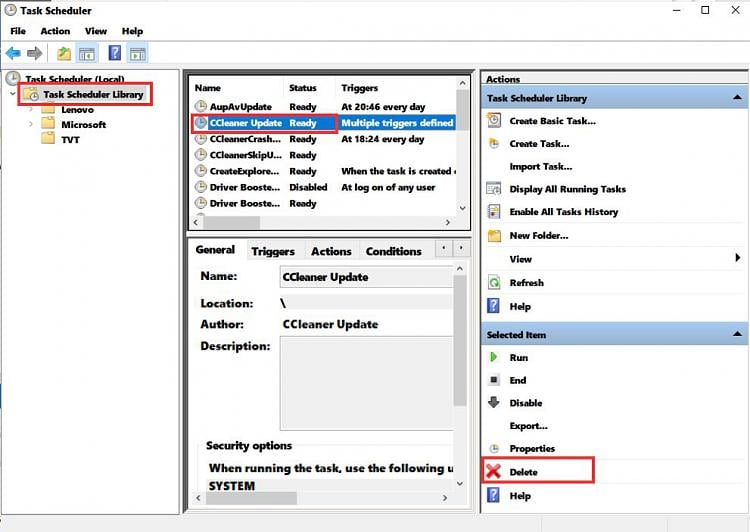New
#1
How to prevent CCleaner automatic updates ?
.
I have Win 10 22H2 in Dell XPS 17.
[Start] I uninstalled whatever latest version of CC I had.
I clicked on a desktop icon for:
CCleaner_v5.78.8558.exe
Everything worked fine - or as well as it ever does.
But a few days later I got a message informing me that the latest CC was now installed.
Repeat from [Start].
Is there any way to prevent the automatic CC update ?
Thanks
.


 Quote
Quote