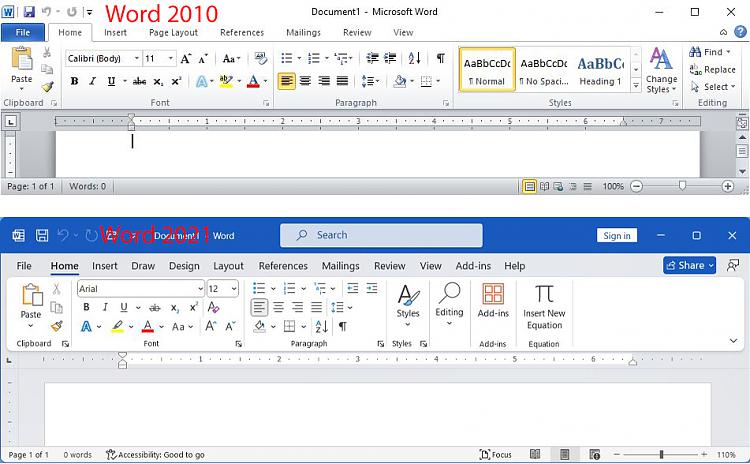New
#1
Reinstall old MS Office
My decktop is a Dell from 2013, running W10. for the past 4-5 years have had MS Office Home & Student 2010 installed but really only use Word. Being old and not too smart I purchased a real cheap Office 365 2021 thinking it would be an improvement, not remembering that with every software update MS does things really change. So I went thru the whole uninstall process, and installed the 2021, and sure enough I would have to learn how to use Word all over again.
So my question is: can I uninstall 2021 and reinstall the 2010 as I still have the disk and product key? I am too old to start learning a new word program. Dumb move on my part should have kept thing as they were.
gabbydgar


 Quote
Quote