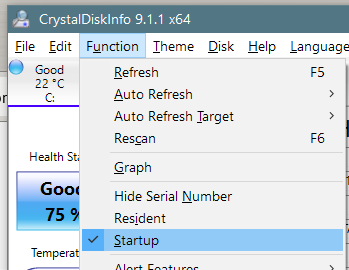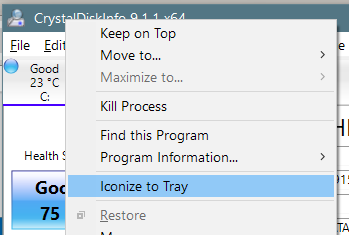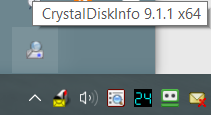New
#1
CrystalDiskInfo
I see CrystalDiskInfo has email alerts, but they don't explain what it does. I'd like to have CrystalDiskInfo run in the background, where I dont' see it on the taskbar. And I'd like it to alert me if a HD on my system shows "Caution" or worse. The alert can be as a window that opens or an email alert. Can it be set up like this?


 Quote
Quote