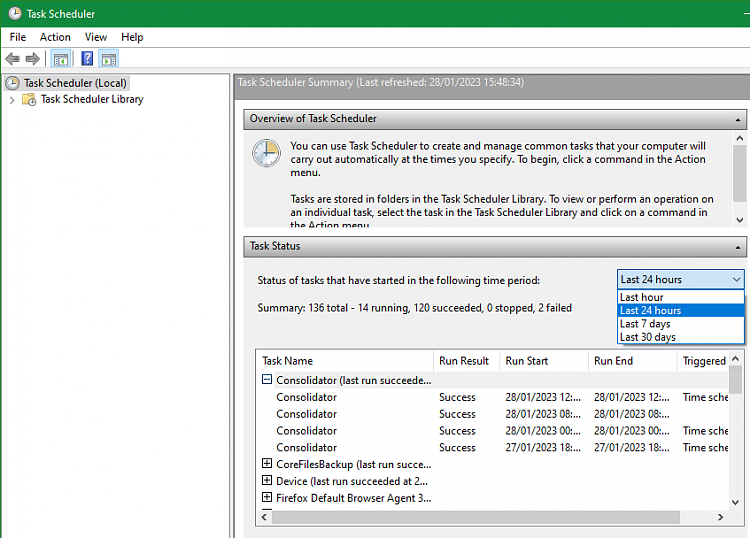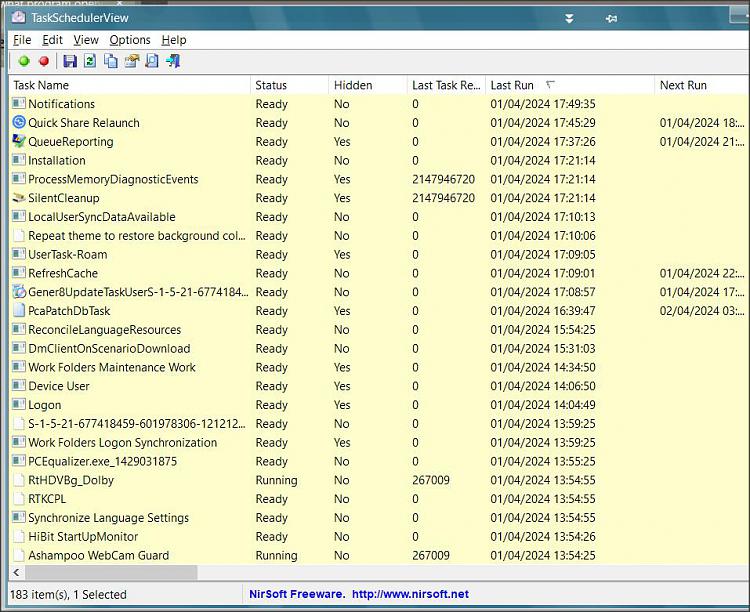New
#1
Determine what program opened by itself then closed too quickly
I see on occasion a black command prompt window pop up and disappear in a second.
I have no idea what program does this.
Question: Is there a way to figure out what opened and closed so quickly?
Windows 10 Pro 22H2


 Quote
Quote