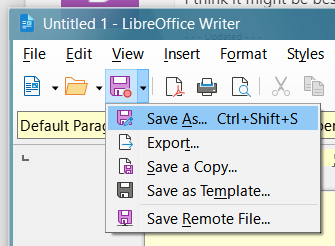New
#1
Using Libre office
I downloaded libre office but I want to work in wordpad too...Now when I open my Docs I cant open them in wordpad, it seems windows only allow me to open in Libre Office...
Any way i can overcome this...I'm more comfortable for now in wordpad,.


 Quote
Quote