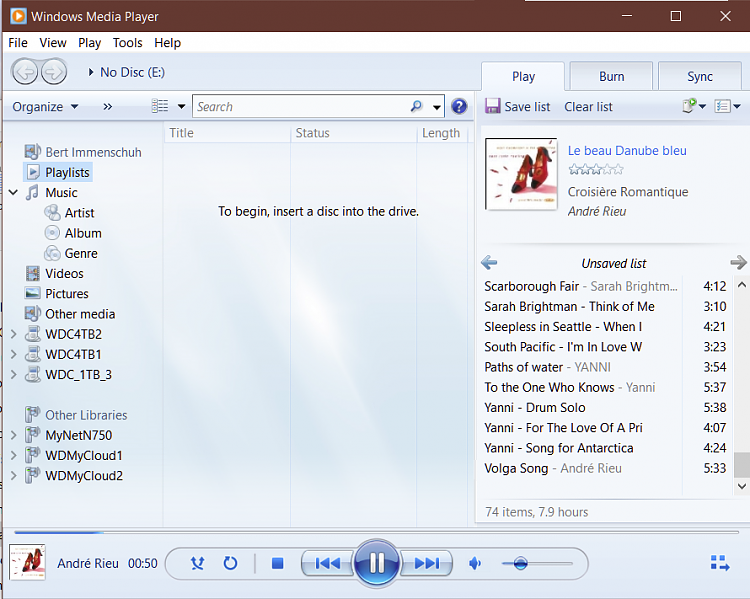New
#1
Windows media player
How is it possible with all the brain power it took to develop Win10 I cannot move a .wav file to Windows Media Player?
When I right click the file the first thing I see is Add to Windows Media Player, but it doesn't.


 Quote
Quote