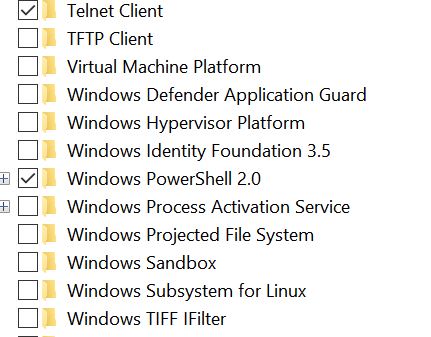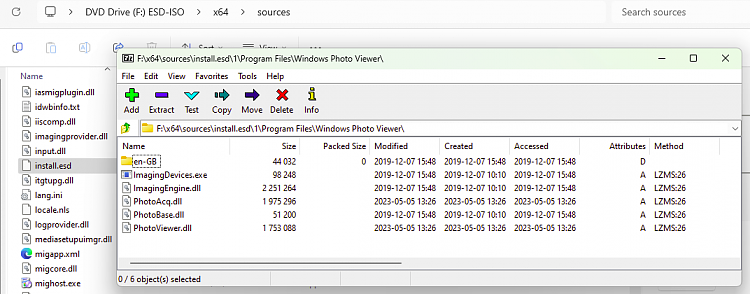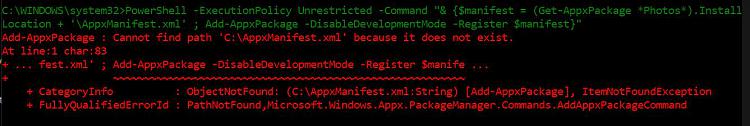New
#1
where can i download photo viewer files? (i deleted them all)
i'm trying to get the photo viewer back aswell, but none of those steps work, cos they follow default windows. mine is customised! i dont have windows store and those links and commands do not work.
why is there no download for photo viewer? cant i just download the files and put them in my windows folder, why everything has to be so complex on win10? on win xp i can just copy paste whatever i want and it just works, but in win10 we have to run in circles nananna blablabla and nothing ever works.
i deleted entire windows store, so it doesn't exist. internet explorer and edge do not exist on my pc either, i removed them completely. some core files might be still there, but none of it works nor opens. i only want the photo viewer and nothing else. i just like the quick editing feature on it, where you can quickly enhance the image, it auto rotates and changes colors and such.
is it possible for someone to please just rar and post the files of photo viewer? would be much appreciated. thanks.


 Quote
Quote