New
#1
Latest Logitech Options & Options+ Update Beware !
The latest Logitech Options & Options+ update changes the "Add/Remove Devices" from the Logi Bolt App co-installed in older versions to a new web page called "Logi Web Connect" which requires an internet connection for the simple task of Pairing/Unpairing a Device (WTF).
What happens when you don't have an internet connection, Will you still be able to Pair/Unpair a device (Have yet to test a clean install of Options Software to see if the local Logi Bolt app is still co-installed).
For now I will remain on the older Logitech Options 9.70.68 where you don't require an internet connection just to Pair/Unpair a device.If somebody could post the last version number of Options+ that doesn't include the "Logi Web Connect" crap it would surely be helpful to others who may read this Post.
EDIT: Update I just installed the latest version of Logitech Options+ 1.44.415782 released June 15 2023 and you can still add/remove devices through the app and the older Logitech Options 10.10.58 update was released June 27 2023
Screenshots new (Logi Web Connect) Logitech Options 10.10.58 and older Logitech Options 9.70.68
Last edited by IownAmoneyPit; 30 Jun 2023 at 02:41.

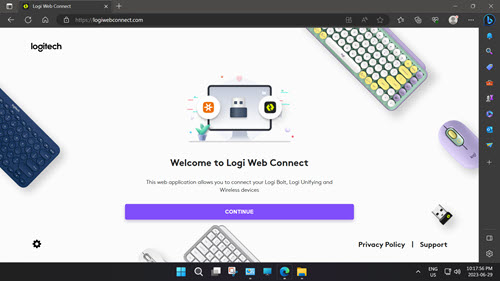

 Quote
Quote