New
#1
Uninstalling Specific Apps for All Users
Hey guys,
I am interested in setting up some company-wide commands to remove a lot of the built-in crap from Windows 10. Employees don't need to be using the Xbox app, and we don't need Get Office, Get Skype etc as we already have those installed using the administrator account before the user logs in.
I was looking at Brink's useful tutorial here, and the option that would pertain to this is "To uninstall all Windows apps for only new added accounts afterwards"
I notice that uses Get-AppXProvisionedPackages instead of just Get-AppxPackage.
The thing is, I don't want to remove *all* the apps, some of them are actually useful, such as the photo gallery and calculator. I'd rather specify them manually...
I did some tinkering around with Remove-AppxProvisionedPackage, but cannot get it to work. I get errors similar to this:
Can somebody help me do this? Or is it simply not possible in Windows 10? I know there was a way to do it in 8 and 8.1, as I found some TechNet blog articles about it, with examples.
Related question: can PowerShell commands be deployed over Group Policy? I know you can do cmd ones, and we already have a cmd file that's executed when the user logs on for the first time.
If not, I can just make a note to do it using the admin account before joining the domain.

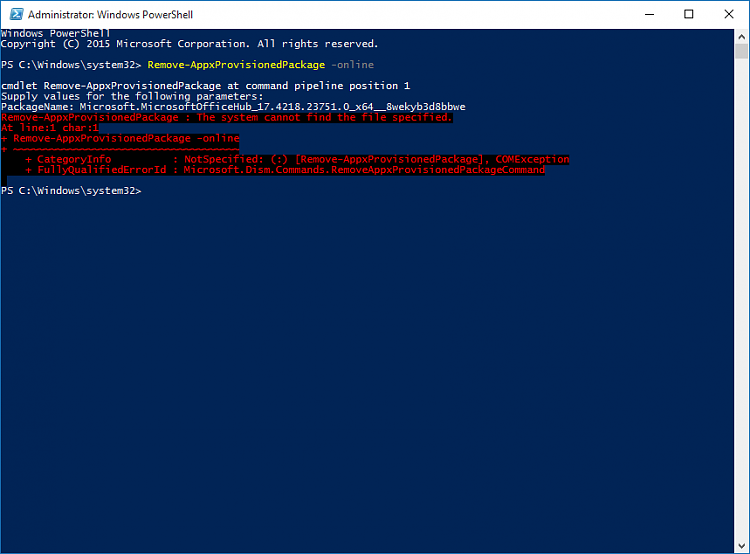

 Quote
Quote