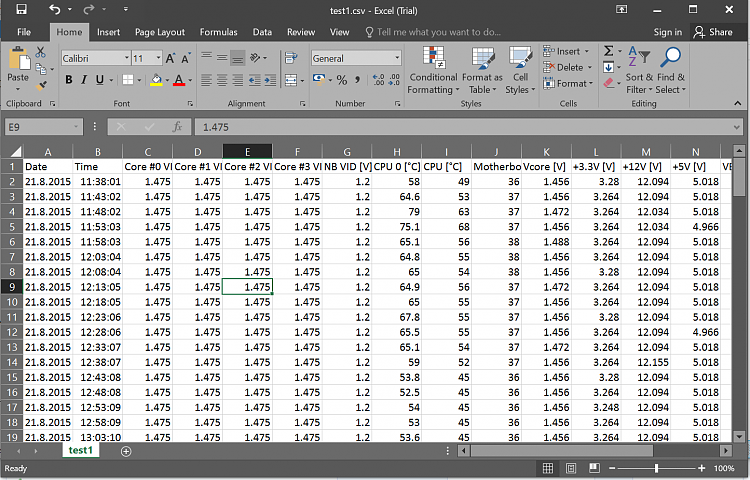New
#1
System Information Program Tool
System Information Program ToolWe had this I remember on 7 forums and was wondering if we had it here on 10 forums. Very handy for filling in system specs. If anybody has an idea if we are fortunate to have this here I would appreciate it if someone could direct me to it. If not I guess I'll just have to type.
TIA. Kirk

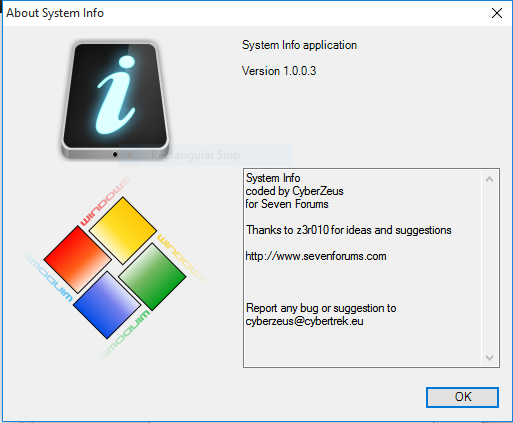

 Quote
Quote