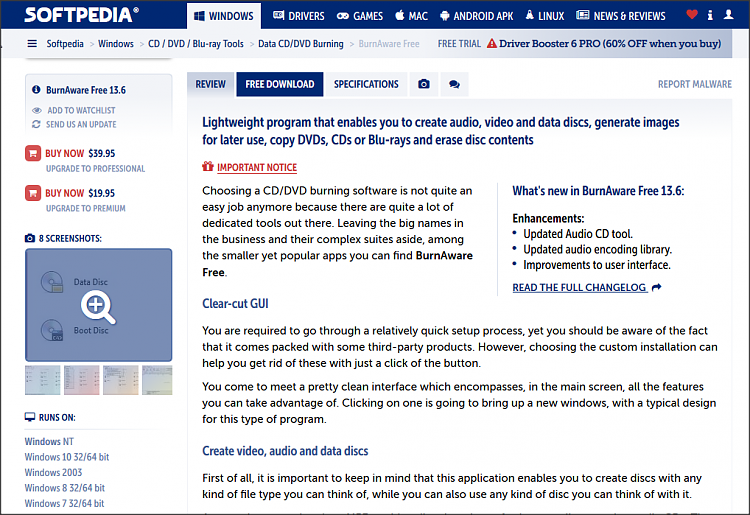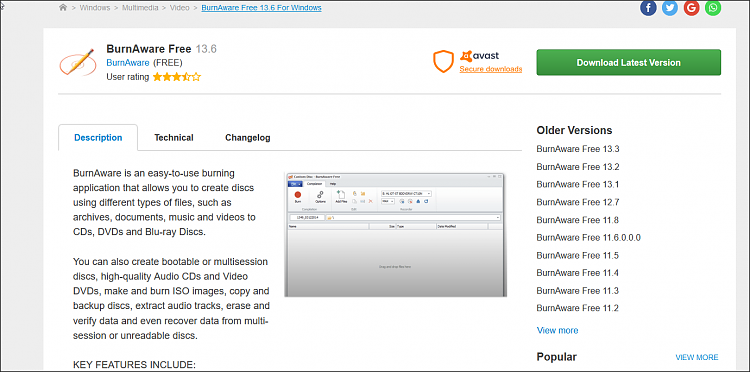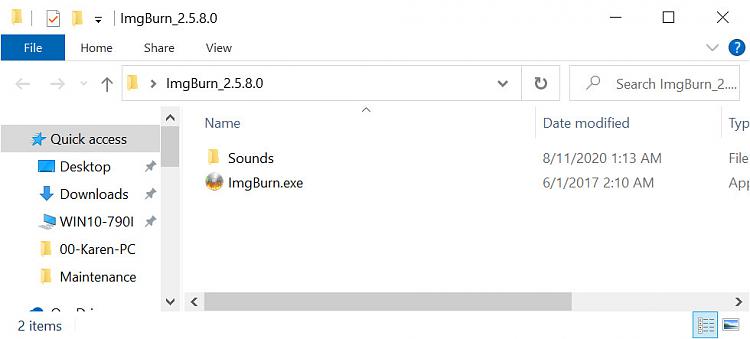New
#1
Is there any version of ImgBurn left without malware?
I've got a new PC and wanted to download ImgBurn for my optical drive. However, I am all too familiar with the malware bundled in many of the links. I heard that Gizmo's list of freeware was screened to weed out this stuff. However, I was just reading about "candy" included on one of the downloads. So how does a PC user get free downloads now days without the concern of getting crapware installed on their computer? Any thoughts and in particular advice about a clean link for Imgburn? Thanks.


 Quote
Quote