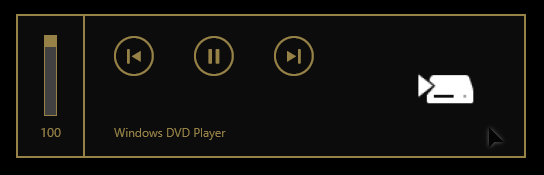New
#21
Windows 10 DVD Player
-
-
-
New #23
Like I said VLC can be set to automatic for deinterlacing or if you prefer you just right click go to video deinterlace and turn it on manually. I'm not trying to get you to use VLC but just correcting your assumption of it's workings and settings. If you would like to pay for something that you can get for free in VLC thats cool.
Deinterlacing - VideoLAN Wiki
-
-
-
New #26
-
New #27
Error while updating windows 10 : techsupport
I found this and it seemed to work for me to install the dvd player update (KB3081704) however my windows 10 update under settings is still showing the update failed :
How to install the Windows DVD Player for Windows 10 Anonymous Sun Aug 2 16:45:06 2015 No.49417268 [View] File: 15 KB, 1202x933, windowsdvdplayer-100599020-orig.png [Show reposts] Image reverse search: [iqdb] [google] 49417268 1. Download from Windows Update: http://download.windowsupdate.com/d/...cf27f54f41.cab
- Make 2 directories, c:\temp and c:\temp2
- Extract the windows10.0-kb3081704-x64.msi file from downloaded cabinet file into c:\temp
- Open command prompt as admin and type (or copy/paste this): msiexec /a c:\temp\windows10.0-kb3081704-x64.msi /qb TARGETDIR=c:\temp2
- Open PowerShell as admin and type (or copy/paste this, all one line): Add-AppxProvisionedPackage -Online -PackagePath c:\temp2\InstallDVDAppxPackage\cd0c0ffe0ee94518833e70b1e931fcff.appxbundle -LicensePath c:\temp2\InstallDVDAppxPackage\cd0c0ffe0ee94518833e70b1e931fcff_License1.xml
- Make 2 directories, c:\temp and c:\temp2
-
New #28
I wanted to add however that your nuts to use anything other then VLC. All the reasons have already been stated except for one. You most definately CAN mount a DVD Image (ISO) and play it inside VLC. Your choice however but atleast there is a fix for you if you stick to the Microsoft WMP.
-
-
New #29
Hi there
VLC also de-crypts everything and de-regionalises the whole kybosh --there is 100% NO POINT in EVER paying anything at all for a Windows DVD player.
What sometimes though is worth while is that if you want to RIP the DVD to store on HDD and convert into MKV / MP4 files for playing with a media server to your remote smart TV's / phones etc (DNLA devices) using servers such as Mezzmo, Serviio, PLEX etc. is to use a program like AnyDvd to remove encryption / DvdCSS stuff and region encryption ( R1, R2 etc -- total B/S these days IMO to have regionalized encoding) -- to create an ISO and then use that ISO to rip to MKV etc.
Things like Handbrake (Free) will easily give you good accurate rips to MKV / MP4 etc (with / without subtitles - your choice) from the de-crypted DVD ISO file.
HandBrake: Open Source Video Transcoder
SlySoft AnyDVD | any dvd, region free, backup dvd, dvd copy, copy dvd movies, dvd backup software, dvd copying software
Windows 8/8.1 / 10 mount ISO's directly so no problem there -- and storing MKV's on HDD is a much better idea than having a load of physical DVD's.
Note also -- if you've ripped the DVD to MKV / MP4 / AVI etc -- VLC will of course still play it without any problem whatsoever - including subtitles.
Cheers
jimbo
-
New #30
Related Discussions



 Quote
Quote