New
#1
Error in LR (Lightroom)
-
-
New #2
Don't know for sure that this is the cause but you might want to check to see that you have the latest drivers for your video card.
-
New #3
Hi there
what version of W10 are you using -- I'm running photoshop + LR fine in W10 PRO x-64 CU (1703) update so could be the windows version.
Apply all Windows updates too.
Cheers
jimbo
-
New #4
I'm running the latest versions of Photoshop CC, Lightroom CC, and Windows 10 with Creator's update and have no issues.
@ Jessie Williams, it looks like you're running LR CC 2015. Try logging out of Creative Cloud and back in again and see what happens. If that doesn't work, try uninstalling and reinstalling the program. Also make sure you've checked that you have the latest update. Should be 2015.10, Camera RAW 9.10
Let us know.
Edit: To clarify, is the issue with LR or the image(s)??? Just read a post here on a user's files getting locked out... Ransomware has encoded my RAW Files
-
New #5
-
New #6
-
New #7
I am logged into Creative Cloud or I should be. But a while back, when I had just opened LR after I hadn't opened it in a while, it said to log in. I am already logged into Creative Cloud. Would LR require me to log in on it too? When I tried logging in on LR, it wouldn't do it. It just kept loading and loading, so I finally gave up and just continued editing pictures.
-
New #8
Also, to those of you that have replied to this post, thank you so much. But also, upon logging out of my computer at night, it sometimes says there is an error similar to the one I screenshotted, except it's not application error, I don't think.
-
-
-
New #10
You might have some other issues going on that needs to be looked into. Has this recently started? Are all your drivers up to date? What about Windows' updates?
As for logging into LR when already logged into cloud, then you're good. It you weren't LR/PS would complain and ask you to log in. As far as the continuing loading screen in LR when trying to log in, yeah, that's been an issue a while now, but al long as your logged into CC (Creative Cloud) you're good. Just exit and go back into LR when that happens and you know you're logged into CC.
Regarding GPU drivers, it's not that critical and you can actually disable GPU acceleration in both LR and PS and not lose performance unless you're we're doing heavy graphic arts. In short, as a photographer just doing normal photo editing you don't need GPU acceleration. That said, it's always a good idea to keep drivers up to date, especially GPU.
Hope this helps.
Related Discussions

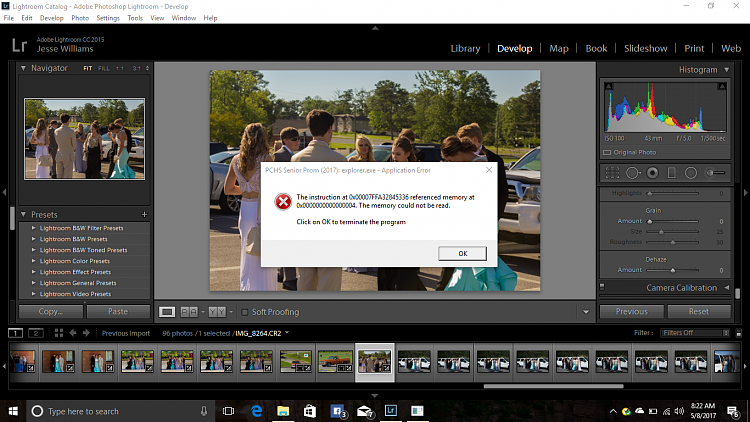

 Quote
Quote