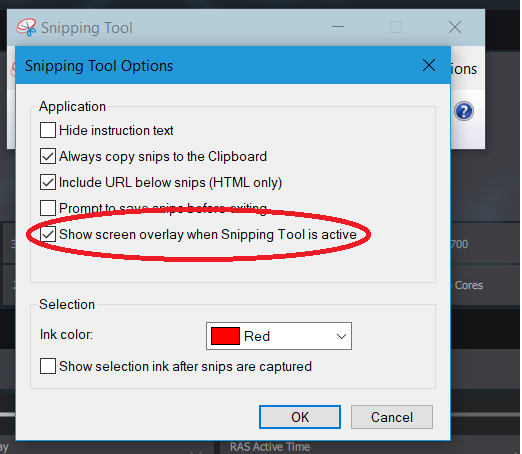New
#21
Snipping Tool
-
-
New #22
-
-
New #24
I have recently came across a very good guide, it can solve many problems that people face like Where to find snipping tool in windows? etc., I found it as best.
-
New #25
I also have this problem. It's not showing but it is on my insider machine. So on this one I have pinned it to my taskbar as I use it a lot.
-
Related Discussions


 Quote
Quote