New
#11
If you like, you could also use the method in the tutorial below to easily disable Cortana. :)
https://www.tenforums.com/tutorials/2...dows-10-a.html
If you like, you could also use the method in the tutorial below to easily disable Cortana. :)
https://www.tenforums.com/tutorials/2...dows-10-a.html
FMustang76, great solution!
The only thing now is that I receive two faults in the event viewer:
1. Event-id 5973:
Activation app Microsoft.Windows.Cortana_cw5n1h2txyewy!CortanaUI failed, the system can't find the file. Look in log Microsoft-Windows-TWinUI/Operational.
2. Event-10001:
Can't start DCOM Server CortanaUI, not available.
Fault "2" as a result of command "C:\Windows\SystemApps\Microsoft.Windows.Cortana_cw5n1h2txyewy\SearchUI.exe" -ServerName:CortanaUI.AppXa50dqqa5gqv4a428c9y1jjw7m3btvepj.mca.
Anyone?
Thanks!
If you're bent on disabling the SearchUI, you'll need to rename the Cortana folder in C:/Windows/SystemApps, however, I DO NOT encourage users to do that because it disables search altogether and may begin to break other stuff!
On the other hand, having done so as an experiment, the old search will still work.
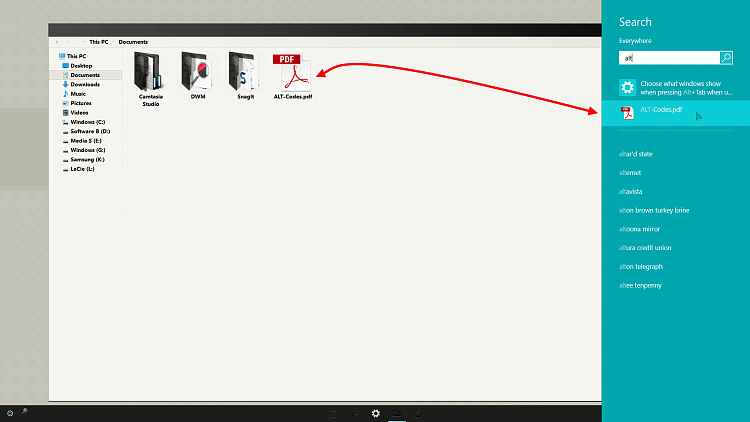
Brink, thanks for clarifying that.
Edwin, I actually followed the tute that shows how to do that and it does work but like others I returned to the original name in order to have the search function.
Thank you both for your replies.
I already took ownership and deleted the folder. Now I realize that it removed the search function. How can I restore the search function/get the files back? (Maybe someone upload them to dropbox?) Help would REALLY be appreciated
Hello lonely nerd, and welcome to Ten Forums. :)
If you have a restore point dated before this happened available, you could do a system restore using it to undo this.
Last edited by Brink; 13 Jan 2016 at 18:28.