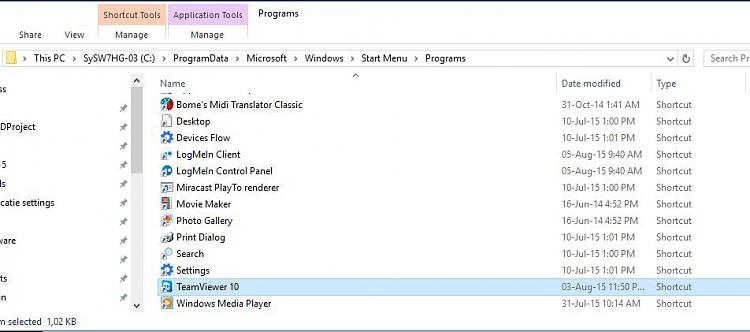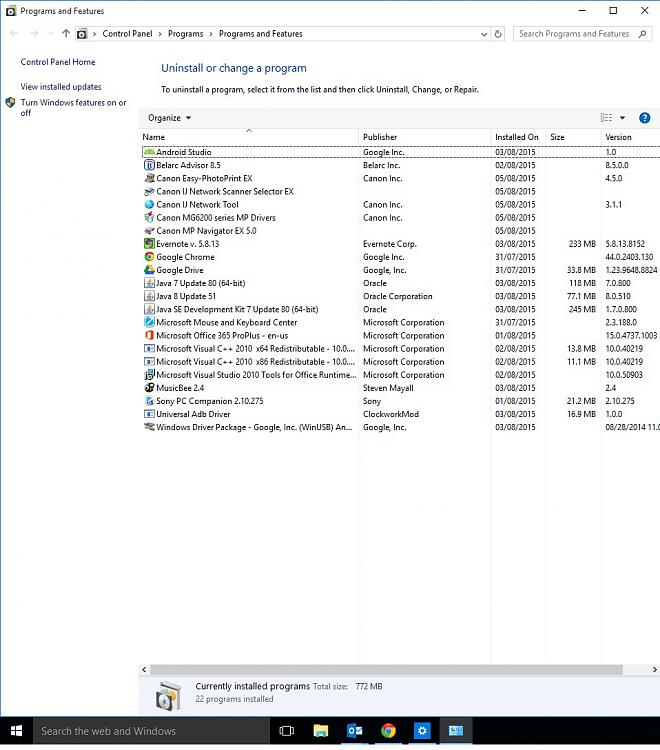New
#1
Legacy software not being listed
Hi all,
I upgraded to 10 a few days ago and have found that, although previously installed software is still installed and accessible, they are not being listed in the "All Apps" list and also not in the Uninstall list (only software installed since the upgrade is in these). Is this a common problem and is there any rectification that people are aware of. I previously had Win 7 Enterprise on the PC and have installed 10 Pro over the top - I realise this is not a standard upgrade path but it seemed quite happy to do it!
Many thanks


 Quote
Quote