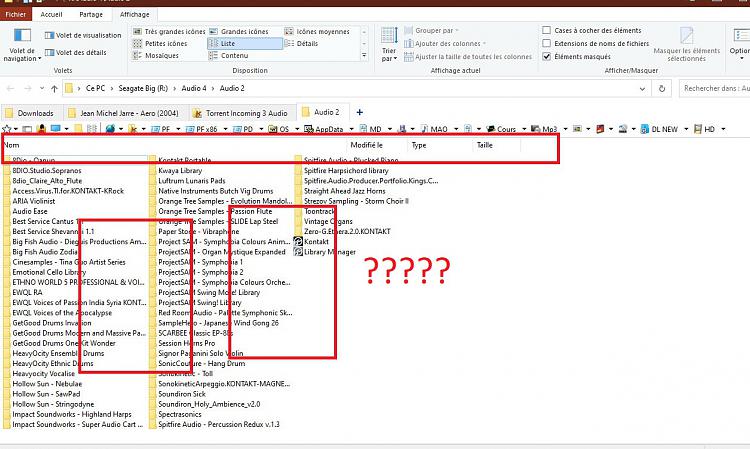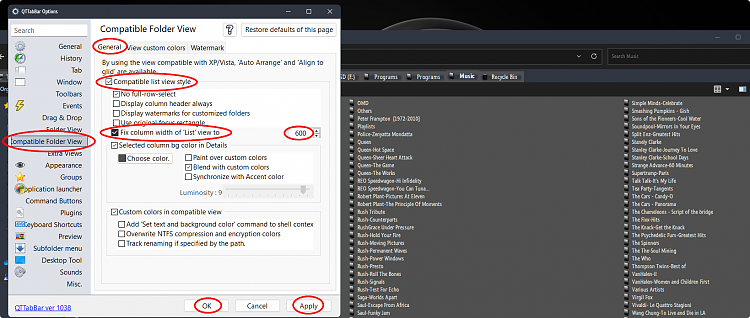New
#491
QTTabBar Updates
-
-
-
New #493
-
-
New #495
As an experiment, I went to my WinXP computer, changed a folder view to list & made one of the file names very long. Windows Explorer also truncated the name in list view & there's no option to change the column size. If you hover the mouse over the truncated file, the entire name will be revealed, but I understand this can be a hassle.
Maybe it's a limitation of Windows itself???
-
New #496
-
-
-
-
-
New #500
This was one of the first thing I checked of course, I changed the value to max (1024) yet and as you can see on my previous capture, the column is wider than folders name but latter are still truncated

-edit- as it peaked my curiosity, and while my folders were displayed on three columns, I maxed out my explorer window on an 1440p resolution monitor to display all folders on only one columns and...as you can see...same :

I did a gif (click on the preview)

Last edited by Johnny Rico; 26 Mar 2022 at 02:31.
Related Discussions



 Quote
Quote