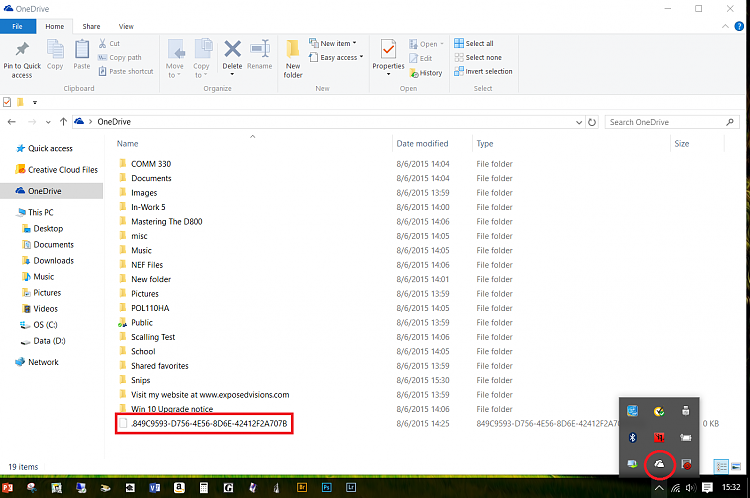I know my suggestion is a long shot. Theoretically it should work, but as you said if the file in question does not copy over to another location, then this is useless.
Well I'm not sure what happened but the issue is now solved. This is what I did...
After backing up my contents (the .849C file didn't copy as I suspected it wouldn't), I disabled OneDrive and deleted the "SkyDrive" folder. Rebooted and ultimately had to recreate a new OneDrive folder since OneDrive complained it couldn't find one.
During the setup, OneDrive notified me that "there was already a folder on my system named OneDrive" (remember I had two), and that I could create a different folder with a new name or merge my contents into the existing folder, I chose to merge. After signing into my account, OneDrive started syncing my files... and the .849 folder reappeared.
To keep from having to re-sync 5 gig of data, I copied the backup contents back into the folder. Once OneDrive finished syncing I got a notification that all files were up to date, and syncing stopped.
So, even though the .849 file is still there, and canít be deleted, OneDrive is no longer trying to sync since all files are up to date...
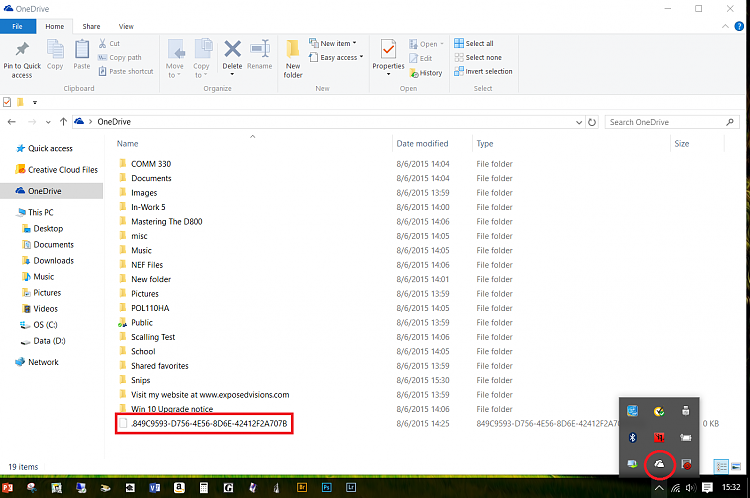
BTW I now only have one "OneDrive" folder on my PC since the one named "SkyDrive" was deleted by me, thus the re-creation/merge step.
Anyway this brings up some interesting theoriesÖ
1- The file in question is actually needed by Windows 10, and thus why it is hidden and canít be moved or deleted. Kari can you check and see if you actually have this hidden file?
2- That there may have been something weird going on with the "SkyDrive" folder that threw OneDrive for a loop and thus the continuous sync.
3- There may have been a troubled file else where that was causing sync issues, and thus deleting the folder (SkyDrive) and its contents solved the issue.
All I know is that the continuous sync issue is gone. YES!!!
Thanks to everyone for their help, especially Kari Ė very much appreciated :)
Peace 


 Quote
Quote