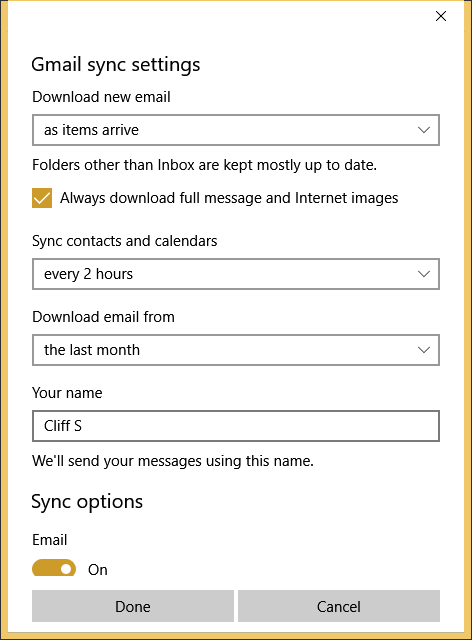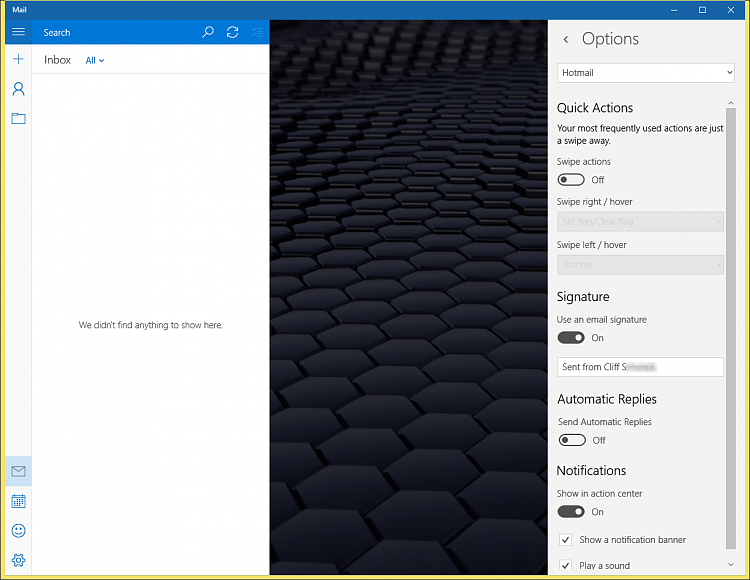New
#1
Calendar Problem
The Microsoft Calendar App on my Windows 10 desktop does not work.
I use a single click to open an app, so click on the app and the Calendar opens, populates itself with my entries, and then closes before I have the chance to read the calendar and I cannot make any new entries in the app, but instead have to make the entries in my Windows Lumia Phone (8.1 version).
I can circumvent the problem using the excellent third party app One Calendar, which works properly and opens and stays open, for new entries or reading of existing entries, but that does not excuse the failure of the Microsoft Calendar App.


 Quote
Quote