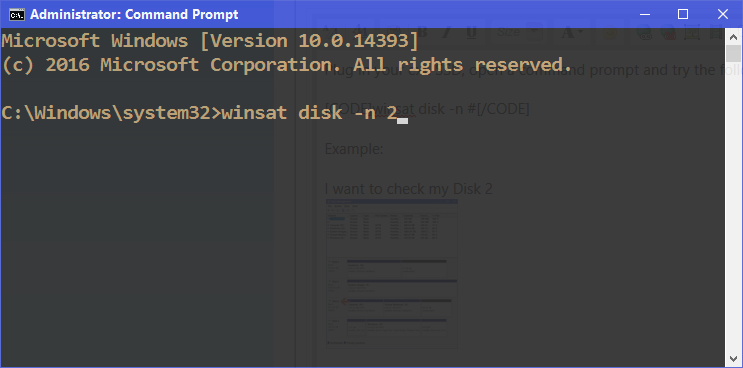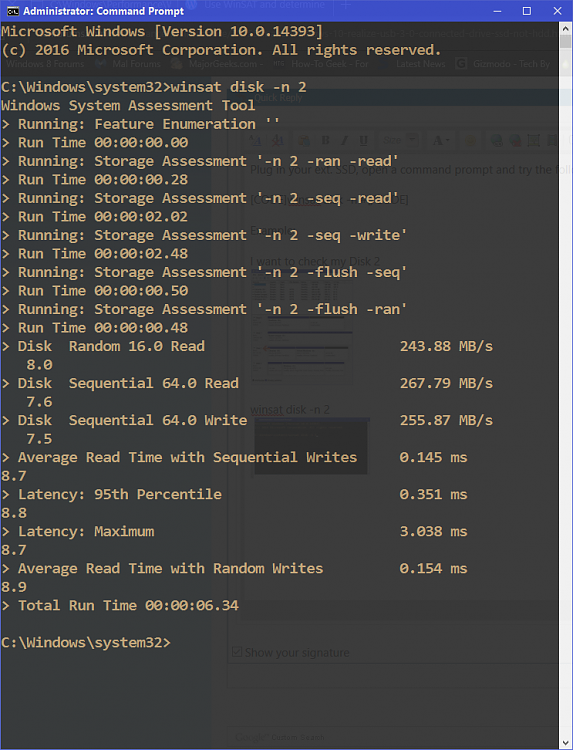New
#1
Make Windows 10 realize USB 3.0 connected drive is an SSD, not an HDD.
I have an SSD inside an Inateck FE2006 case, and Windows recognizes it fine. *But* when I look under drive optimization, it says it's an HDD and not an SSD (and will thereby try to defragment it instead of sending TRIM commands). Now, when I run CrystalDiskInfo, it realizes that it is an SSD, which one, that it supports TRIM, etc. - just like if it was connected via SATA 3. So the USB 3.0 to SATA 3 controller doesn't seem to generally block these things.
Now I'm wondering, is there a way to make Windows 10 [Version 10.0.14393] realize that it's talking to an SSD and not to a hard drive/make it send TRIM commands to it?


 Quote
Quote