New
#1
High CPU Usage at Idle
Hey guys, recently my W10 PC seems to be using a fair bit of CPU. I noticed this because my Battlefield 1 fps appeared to have dropped. First thing I did was roll back my nvidia drivers to the previous version, but then I noticed my cpu usage. I seem to be using 35-45% cpu usage at idle. I've never seen it go below 35% (In safe mode its around 2-3%).
Things i've tried:
- Sfc scannow at boot (it found & fixed a few things)
- chkdsk /f at boot
- Stuff from here: Windows 10 High CPU Usage Fixes
- Superantispyware scan
Hopefully someone will be able to point me in the right direction!
Thanks!



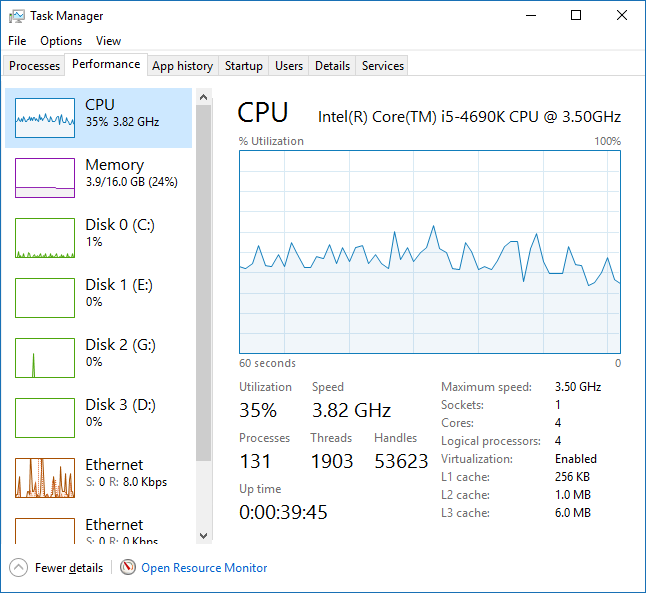

 Quote
Quote


