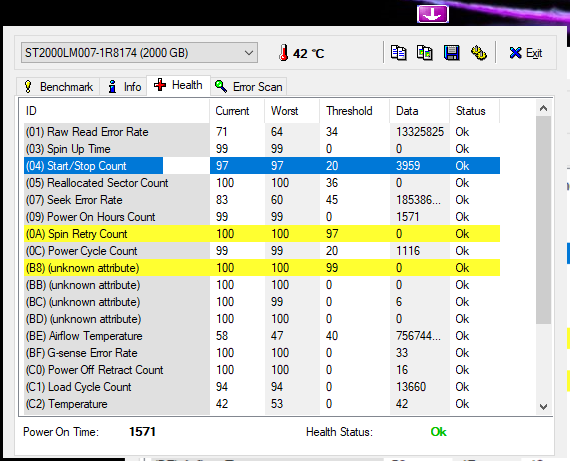New
#1
Lenovo ideapad 520 - Booting 6 minutes! Windows toolkit
Hello friends,
I´m confused about my laptop booting. As I read in this forum I did Windows toolkit analysis - Boot time CPU and disk usage. I discovered that it is about 400 seconds to boot. I analyse my recorded file but can´t find what can cause that. It´s terrible to wait up to 7 minutes to load my windows. Anyone of you. Can you look at this Windows Performance Analysis and give me some great solution?
Thanks very for your help.
Link to file: Dropbox - computer_analysis.rar - Simplify your life
Lenovo ideapad 520
Windows 10


 Quote
Quote