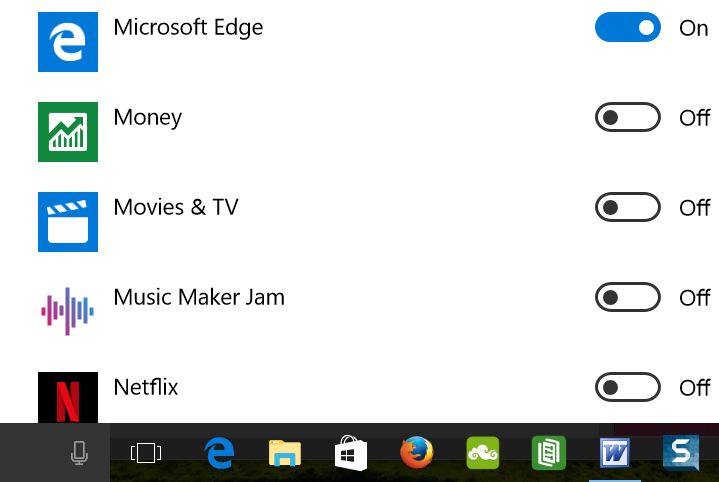New
#1
Unnecessary background stuff – list?
Stuff running in the background slows down the computer so I want to disable (stop) as many as I can without messing up stuff I want to keep (happen).
What I want to keep (happen).
1. Auto fill – name, address, email address, phone# etc.
2. User names and passwords. They’re set up to sign into my most used websites e.g. credit cards, user groups (forums), bank etc. I don’t want to mess this up so keep cookies etc.
3. Time, alarm clock etc…………basic stuff
I don’t know what many apps are, so I’m looking for a list (+ brief descriptions) of those that I don’t really need e.g. marketing, reminders (pokes) to upgrade-download stuff that I will have to buy.
Can someone recommend a place to find this?


 Quote
Quote