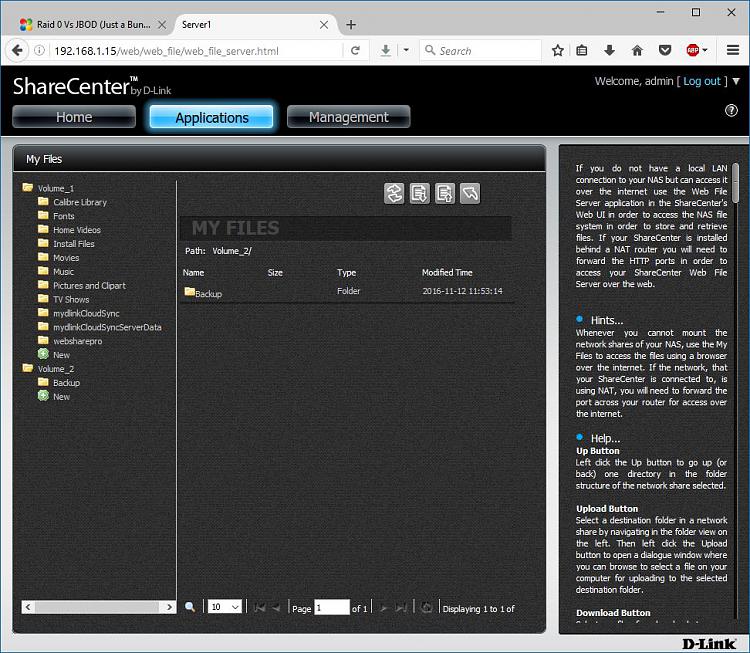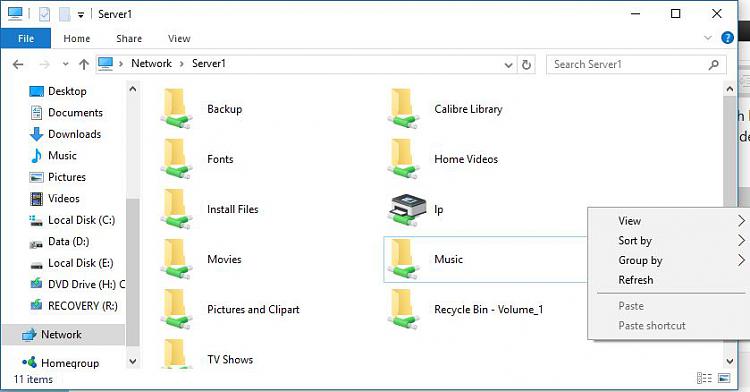New
#1
Raid 0 Vs JBOD (Just a Bunch of Disks) (Hardware)
Hi there
Was wondering if RAID 0 (hardware) was faster than JBOD (just a Bunch of Disks). - Some of these 2 / 4 bay HDD devices have hardware RAID / JBOD / Individual HDD settings.
Note RAID 0 (speed) --not interested in RAID 1 / 10 which these boxes do --I've enough backup if an HDD in the array goes bonkers !!!.
Anybody got any thoughts on this -- I think the JBOD idea is a bit like Ms Storage spaces - which in theory should be OK as you can use different size HDD's but I read that people lose data with it etc -- also the HDD bays do this with their own hardware and can connect to computer either via SATA or USB3 - SATA is the best of course but a decent USB 3 (or better USB3.1) still would give decent transfer speed.
Most of these boxes have a switch to set to RAID0 / RAID 1 / RAID 10 (sometimes) JBOD or None - all done with a hardware card in the device.
Cheers
jimbo


 Quote
Quote