New
#621
My graphics card has its own memory. Itís not shared.
My graphics card has its own memory. Itís not shared.
It all looks normal to me, 1.2GB in use is typical for an x86 system with 2GB RAM. Actually only about 10MB will be 'Hardware reserved' for the graphics, the video RAM is mapped to be accessed in the 2GB to 4GB address range so virtually the whole 2GB installed RAM is available for use by the OS. Only when an x86 system has 4GB installed RAM do you see about 1GB as Hardware reserved for accessing the video RAM, leaving about 3GB available to the OS.
The apparently unused memory is actually being used as Standby memory. This is mainly used by SysMain (the process formerly known as SuperFetch) to cache data from the HDD to speed up access, as can be seen for my 2GB x86 netbook here:
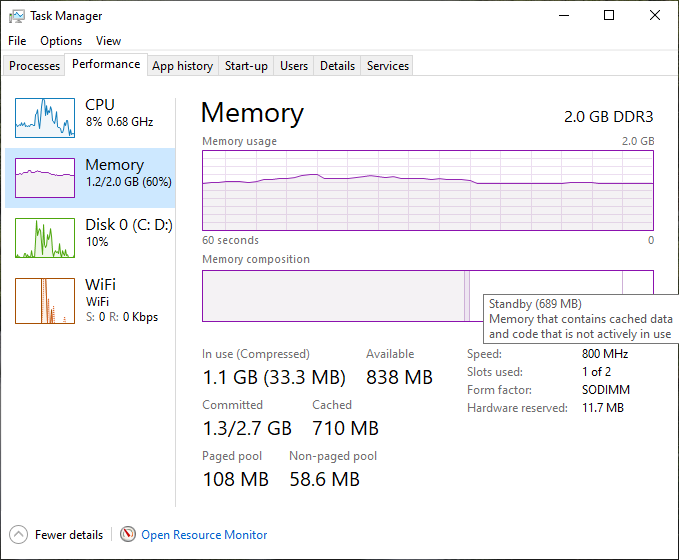
Could you try disabling SuperFetch? But I guess this would also slow down the computer... It is trial and error...
I have found that when an old program or game installs DirectX 9 on Windows 10 DirectX gets messed up. I have to run the DirectX End-User Runtime from Microsoft to fix that.
DirectX End-User Runtime Web Installer
https://www.microsoft.com/en-us/down...ils.aspx?id=35
You can use Full DirectX Redistributable package too: https://www.microsoft.com/en-us/down...s.aspx?id=8109
(After running/unpacking downloaded directx_Jun2010_redist.exe file to some temp dir, complete the second step by starting DXSETUP.exe as administrator.)
For some old games, DirecPlay is needed:
How do you install directplay on windows 10 to play old games?
That's why I don't trust any game installing unknown version DirectX files. I prefer to manually install latest DirectX 9.0c runtime (June 2010) that has the latest files and the most compatible.
I install the latest DirectX 9.0c runtime and then install the game. If it requires some custom files (rare) I would run the DirectX setup again from the third-party utilities folder of the game. Most other games do play without installing their DirectX versions, as long as you have installed latest 9.0c runtime.
It makes no sense to install DirectX Runtime before a game installation. I have found that most old games will ignore that and install their own version anyways. I test the game and if it does not work I assume DirectX was broken. Only then will I reinstall the DirectX Runtime I have from Microsoft. A couple weeks ago after installing a bunch of old games I must have reinstalled the DirectX Runtime a half dozen times.
I do not install DirectX every time! I have installed it once during initial Windows 10 drivers installation. I will always go to CUSTOM installation of a game to make sure I don't get any unwanted applications with the game (including any unknown DirectX version). I will then run the game and if it doesn't run fine, I will install its own version of DirectX. I want to be modern, but I also want to be as backwards compatible as possible since I play retro games. I will always install DirectX 9.0c runtime and enable Microsoft dotNET 2.x/3.x feature to be on the safe side. I want to add features to Windows (even old "legacy" ones), not remove features! Even if I will never need them. I believe it is better to have something you don't need than miss something you might need.