New
#1
Missing internal hard drive space
-
-
New #2
Can you run WinDirStat or Treesize against that drive and post a screen capture here, so we can see the disk layout? If you run WinDirStat with elevated privileges (right click the .exe file, then select "Run as administrator..." from the pop-up menu) it will tell use more about what's going on there.
HTH,
--Ed--
PS: here's an example screencap from WinDirStat for my C: drive

-
New #3
-
New #4
Why are your WindowsImageBackup images on your hard-drive? Such images should be only saved and stored onto reliable external media
-
New #5
From the name 'New volume (F:)' this would appear to be a separate internal drive and not the same physical disk as the Windows system (C: ?) being backed up. Nearly as safe (but probably less convenient in an emergency) as using an external drive.
Yes, you can delete it (just use File Explorer) but then you won't have a System Image to restore if your Windows drive ever failed and had to be replaced.
It appears you have set up your 'Backup and Restore (Windows 7)' to back up to a second drive (F:). You also appear to have ticked the 'include system image' option. I would suggest you don't include a system image in future. Rather you should invest in an external USB HDD and backup just the system image to that. You can continue backing up just the documents and folders to F: if you wish.
You may also wish to look for a less temperamental and more reliable way to make system images than the Microsoft one. Macrium Reflect is widely respected on these boards.
https://www.tenforums.com/tutorials/6...p-restore.html
-
New #6
Type backup into Cortana/search box, click on Backup and Restore (Windows 7), then click on Manage Space as shown here:
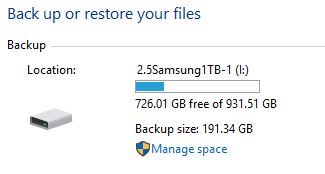
That will show you your backups, and give you the option of pruning them. Relocating them to an external drive is never a bad idea, because it makes backups easier to mount and access on another PC (which is what you may want to do if the PC you're backing up goes south).
HTH,
--Ed--
-
New #7
Going to backup files to my external hard drive. Thank you guys so much. Really appreciate the help.
Related Discussions



 Quote
Quote
