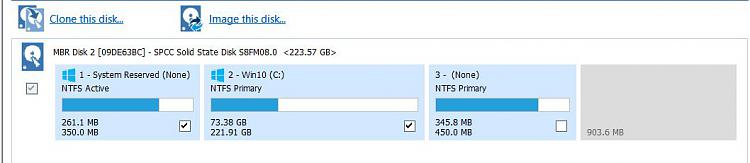New
#21
Optimize SSD
-
-
New #22
Hi,
So, yes it's still the Recovery partition.
Ignore it, nothing's written to it. Nothing's read from it.
Cheers,
-
New #23
-
New #24
Maybe not having a drive letter decides whether Windows throws up this 'never run... needs optimisation' message. Try deleting a drive letter on another test partition and see if that behaves the same.
I'd say it was a notification that should not be present but changing the behaviour would probably require a rewrite of most of that part of the OS.
-
New #25
Just a list with all storage options and gives you opportunity to defrag if you want to. It doesn't mean it has to be done. I always turn off auto defrag, never defragged manually, without any ill effects. D: and G: are partitions on one HDD that's only 6 month old but F: has been connected for 3-4 years.

Last edited by CountMike; 25 Oct 2016 at 02:59.
-
New #26
I see you have an "extra" system reserved(the bottom one) Mike
If you ever want to get rid of it, I have a mini tutorial here: Can somebody help me on how to reconfigure boot loader in Windows 10? - Page 3 - Windows 10 Forums
You also need to read the post #26 on same page.
-
New #27
Thanks, it's from C: drive, I already got rid of one that was leftover from W7 or 8, don't remember now. I also made an MR backup with only one System reserved and main, C: partitions but never got around to restore it like that.
This is as of now:
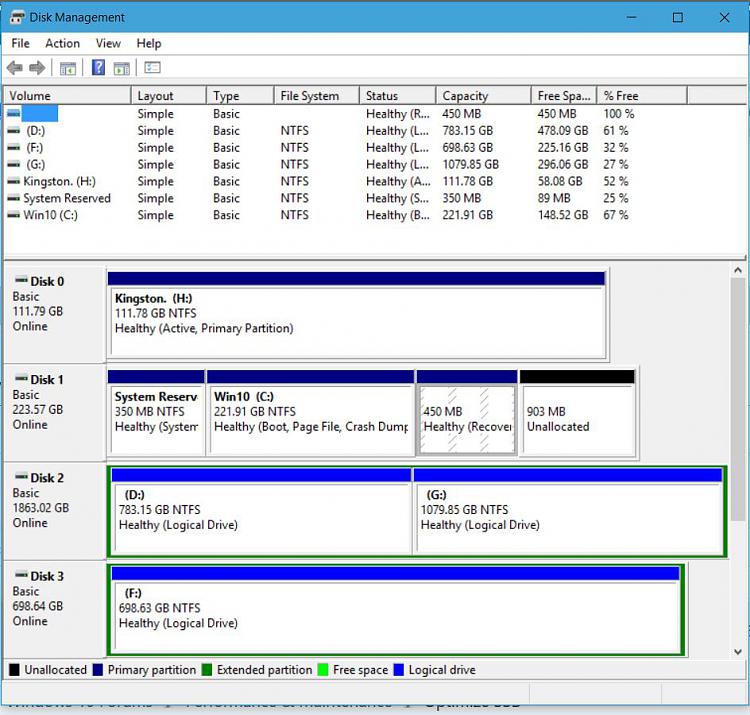
I'm not sure but that unalocated 903MB partition shows up on some but not other partitioning programs and can't do anything with it so my guess that it's over-provisioning space for that SSD. (Silicon Power v700).
-
New #28
-
-
-
New #30
Same as mine:

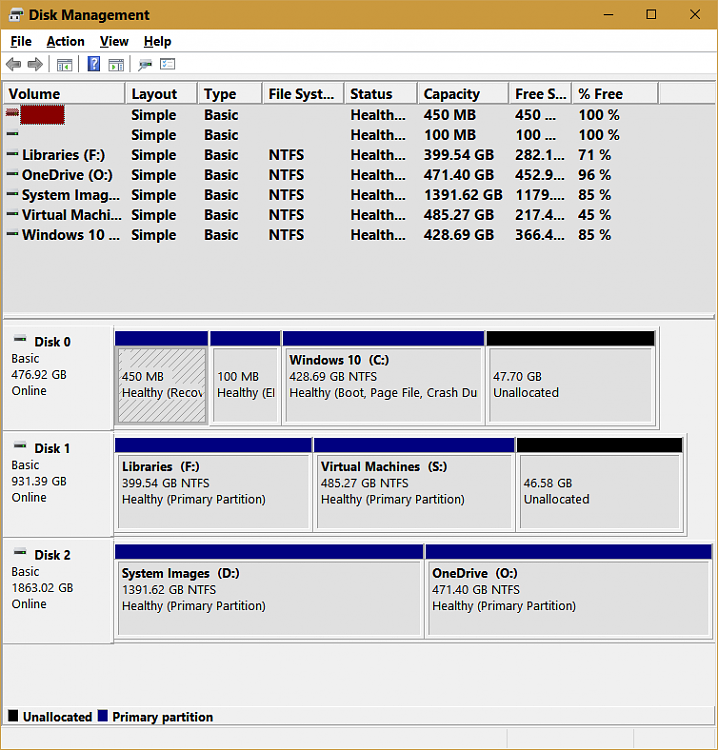
By the way disk management online Help looks like it has been updated: Overview of Disk Management including the troubleshooting portion.
Related Discussions



 Quote
Quote