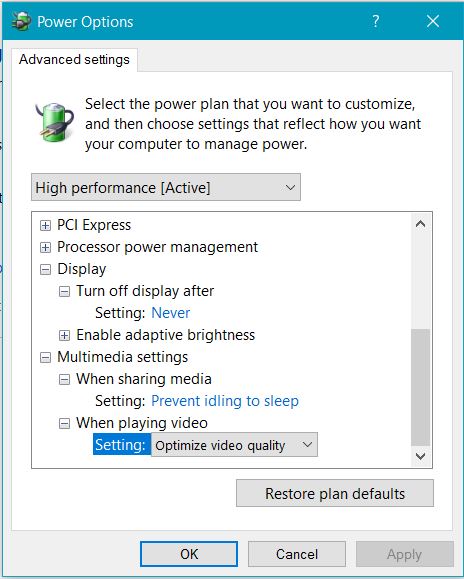New
#1
Unable to correct screen timeout
My computer auto-upgraded to Windows 10 from Windows 7. Though I am growing to like Windows 10, this screen timeout issue is actually causing me problems in my profession.
I have read through the forums to figure out why my screen is timing out. I have tried installing the System Unattended Timeout, and setting it to 0. I have tried changing my screensaver to None. I have tried everything suggested, and cannot resolve the issue. My screen still times out after 60 seconds.
I have a presentation Saturday, and my PowerPoint slideshow has a number of slides that show videos, one after another. Because my screen times out, I cannot let this run like it should, I have to constantly keep moving the mouse to keep the presentation up on the screen. This is going to appear very unprofessional. Please help. I really need to be able to put my best foot forward in this presentation.


 Quote
Quote