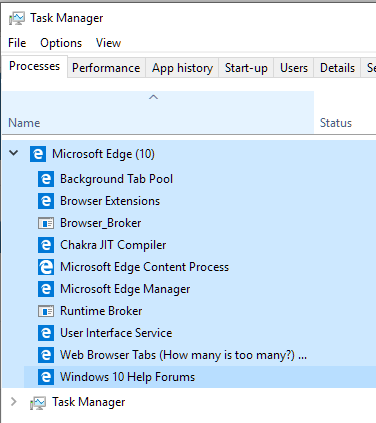New
#1
Web Browser Tabs (How many is too many?)
Hi All,
I'm new here, but I've had serious problems with W10 for a while and it seems to be related to how many tabs I have open in any web browser. It doesn't seem to matter which one. I've tried Chrome, FF, Edge. Just a few minutes ago Edge was using almost 10GB of RAM and 89% CPU usage, nearly crippling my computer. It said (79) after Microsoft Edge on Task Manager.
How can I avoid this or can I set something to warn me if say more than 50 tabs are open (I keep a lot open).
Thank you.


 Quote
Quote