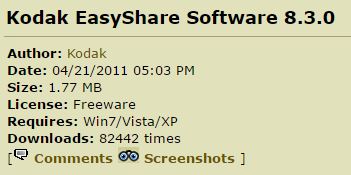New
#1
RunDLL error
I have enough ability to fix most issues with my father-in-law's computer, but this one has stuck around for a while, and I'm not sure how to fix it. I keep speeding his computer up only to have it slow down again after a few months. He usually has programs he doesn't need, sometimes competing anti-virus software, etc.
I've tried using a registry cleaner, and I think I've even tried finding this registry item myself. I'm a bit hesitant to mess with the registry without some advice first.
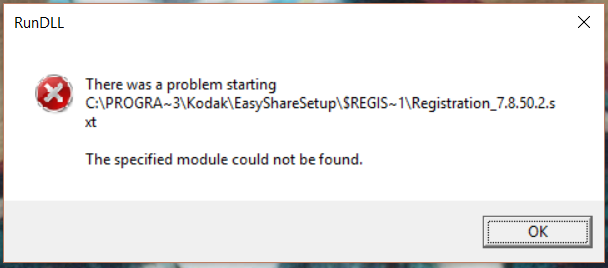


 Quote
Quote