New
#1
Macrium: Rescue Media
Having turned to Macrium for daily backups, I have created a Rescue Media DVD. When testing to see if it would boot (as Macrium advise). I was unable to choose which of the options offered was correct. Attached is a clip of my boot menu with the DVD in its tray.
Oddly, the image below is the same whether the DVD is in the tray or not!
Which should I choose please for the Rescue Media?
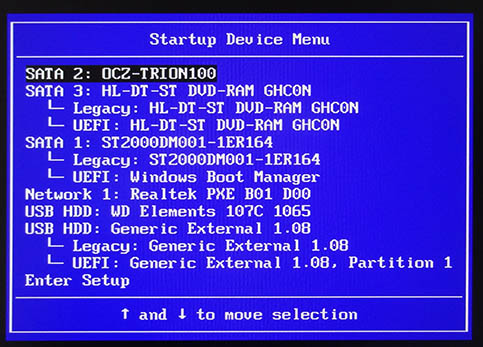


 Quote
Quote