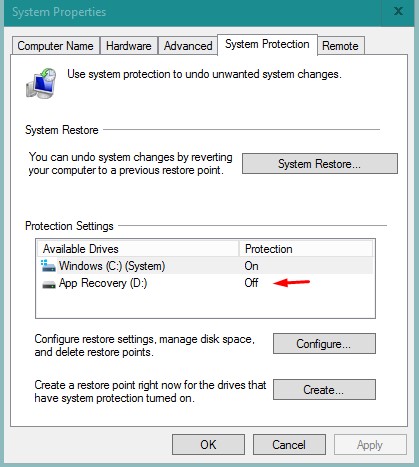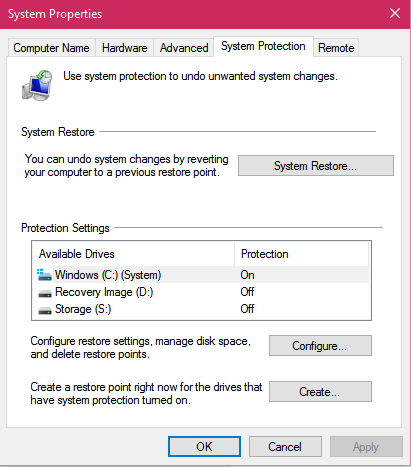New
#1
System restore and secondary drives
So my setup. I have 2 drives in my computer an SSD and HDD. The SSD came shipped with my computer and I installed the HDD as a secondary drive. I've been using it as storage for all my pictures music etc. I've also installed a couple programs on there. My question is if I do a system restore can I do it without wiping out the secondary drive? How would I go about doing it? Step by step. What would happen to the program's installed on there after the restore?
Thank you.


 Quote
Quote