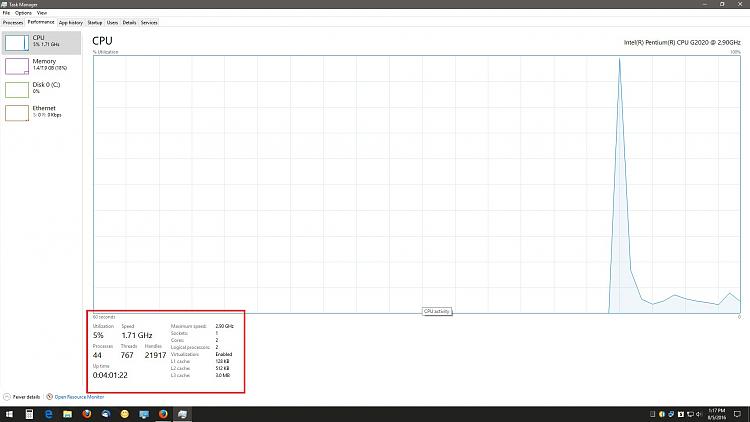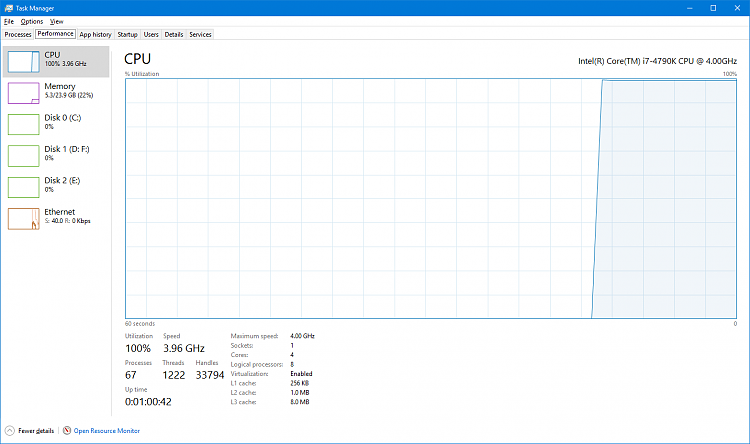New
#11
Anniversary Update: Windows 10 CPU usage 100% All the time
-
-
New #12
If you are overclocking now, set you BIOS back to defaults because something isn't working right. Again, I encourage you to look at the task manager performance tab to see what speed your CPU is running at when displaying that task manager view and using a whopping 44%. As far as a BIOS update goes, who knows but its worth a try if you are not running the latest.
-
New #13
I've never enabled overclocking of any kind, nor do I plan to. So thanks, I think I'll move forward on a BIOS update.
Here will be my process:
- Reinstall anniversary update via bootable media, wipe SSD (OS + programs + My Docs folder)
- Update BIOS (a bit scared to do this, any advice?)
- Restore personal files on SSD (My Docs folder)
- Reinstall programs in waves to try and identify cause
What I'm leaving unchanged:
- 1TB HDD with personal files (about 800GB of pictures, videos, project files)
Does this seem like a good plan?
Thanks so much everyone for the help so far.
-
New #14
-
-
New #16
Well that sure confirms your CPU is running at top speed for absolutely no reason IMHO! This could be related to your version of BIOS that may date back to a time where your CPU was not fully supported because it was not supported in the original BIOS revision. So, is there anyway you can boot into the BIOS and see what revision you are running?
-
New #17
Unfortunately, not at the moment. But I'd certainly be down to update it if that's the issue... can you recommend any good guides that could help me in that department?
-
New #18
Your mobo manual should suffice. Get it here:
https://www.asus.com/us/Motherboards...lpDesk_Manual/
See the section on updating your BIOS:
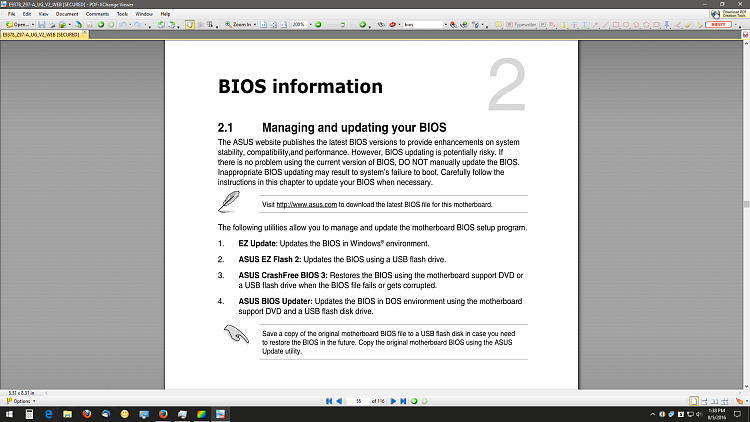
At this point, I really don't think going through a clean install (again) will do anything for you. Good luck and let us know.
-
-
New #19
One last question. When did you get your mobo (approximate date?). This might help make a CPU compatibility assessment without going to the BIOS because each BIOS update is dated; therefore, we can determine what the latest possible BIOS might be and proceed from there.
-
New #20
I want to say I got my motherboard January 2015 or so. But I may have updated my BIOS at least once, I don't remember...
Related Discussions


 Quote
Quote